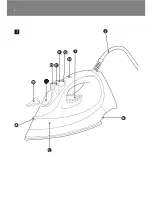Automatic shut-off (specific types only)
An electronic safety device will automatically switch the heating
element off if the iron has not been moved for a while.
C
◗
To indicate that the heating element has been switched off, the
automatic shut-off light will start blinking.
To heat up the iron again: pick it up or move it slightly.The automatic
shut-off light will go out.
1
If the temperature light goes on, wait for it to go out before
you start ironing.
2
If the temperature light does not go on, the iron is ready for
use.
Cleaning and maintenance
Calc-Clean function
◗
The Calc-Clean function removes the scale particles.
Use the Calc-Clean function once every two weeks. If the water in
your area is very hard (i.e. when flakes come out of the soleplate
during ironing), the Calc-Clean function should be used more
frequently.
1
Set the steam control to position
O
.
2
Fill the water tank to the maximum level.
Do not pour vinegar or other descaling agents into the water tank..
C
3
Set the temperature dial to MAX.
4
Put the plug in the wall socket.
5
Unplug the iron when the temperature light has gone out.
6
Hold the iron over the sink and set the steam control to
position
1
(Calc-Clean).The steam control knob will spring up
slightly.
C
7
Pull the steam control knob upwards to remove the steam
control needle.
ENGLISH
10
Summary of Contents for GC2125/12
Page 1: ...GC2225 GC2220 GC2215 GC2130 GC2115 GC2110 GC2105 ...
Page 2: ...2 ...
Page 3: ...3 I I I F E E E A B B B C C C L L J G H D D 1 K ...
Page 4: ...4 ...
Page 134: ...134 ...
Page 135: ...135 ...
Page 136: ...136 ...
Page 137: ...137 ...
Page 138: ...138 ...
Page 139: ...139 ...
Page 140: ...140 ...
Page 141: ...141 ...
Page 142: ...u 4239 000 53582 www philips com ...