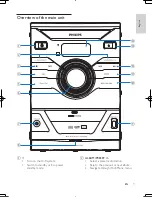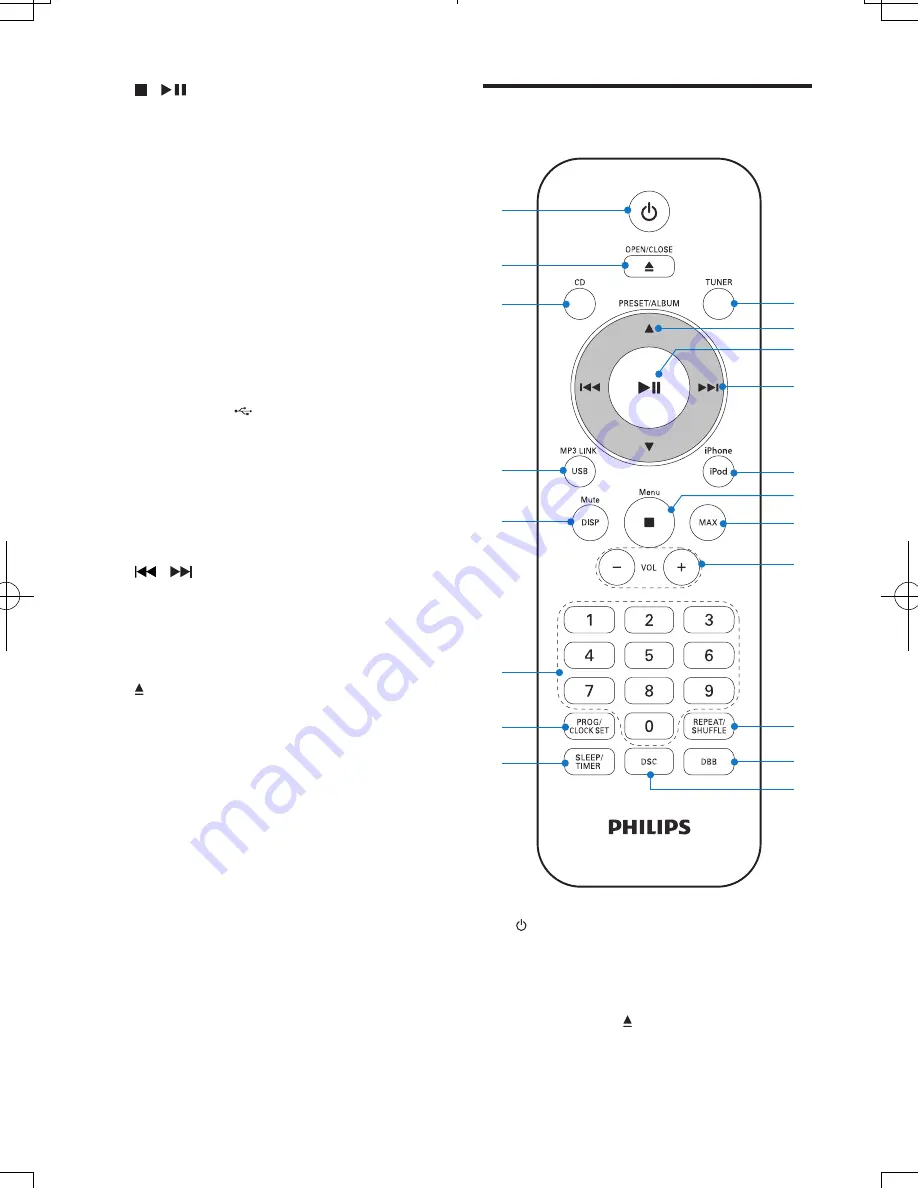
8
EN
c
/
•
Stop play or erase a program.
•
Start or pause play.
d
DISC
•
Select disc source.
e
iPhone/iPod
•
Select iPod/iPhone source.
f
Volume control
•
Adjust volume.
g
MP3 LINK
•
Connect an external audio device.
h
Dock for iPhone/iPod
i
USB DIRECT
•
USB socket.
j
MP3 LINK/USB
•
Select MP3 link or USB source.
k
TUNER
•
Select FM tuner source.
l
/
•
Skip to the previous or next track.
•
Search within a track or disc.
•
Tune to a radio station.
•
Adjust time.
m
•
Open or close the disc tray.
n
Display panel
•
Show current status.
Overview of the remote
control
a
•
Turn on the Hi-Fi system.
•
Switch to standby or Eco power
standby mode.
b
OPEN/CLOSE
•
Open or close the disc tray.
a
b
c
e
d
m
l
n
o
p
r
s
q
h
g
f
j
i
k
FWM200D_37_UM_V1.0.indb 8
8/21/2012 3:41:48 PM