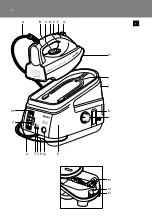using the appliance
steam ironing
The supply hose may become hot during a long ironing session.
Note: The system may occasionally produce a pumping sound during steam ironing. This is normal and
tells you that water is pumped into the steam generator.
1
Make sure there is enough water in the water tank.
2
Make sure the appliance is plugged in and switched on (see chapter ‘Preparing for use’).
3
Set the required ironing temperature (see chapter ‘Preparing for use’).
Steam ironing is only possible at ironing temperatures higher than
2
.
4
Set the required steam setting with the + and - buttons on the steam generator control
panel (Fig. 6).
p
for maximum steam (temperature setting MAX).
[
for moderate steam (temperature settings
3
to MAX).
ECO for minimum steam (temperature settings
2
to MAX).
a
for no steam (temperature settings
1
to MAX).
,
The steam light lashes to indicate that the steam generator is heating up.
,
After approx. 2 minutes, the steam light stays on continuously to indicate that the steam
generator is ready for steam ironing.
Note: During ironing, you can adjust the steam setting with the + and - steam buttons. It takes a few
moments before the amount of steam is adjusted.
5
Press the steam trigger to start steam ironing (Fig. 7).
When you put down the iron during ironing, put it on its heel or on the iron stand.
,
The opening and closing of the steam valve in the steam generator causes a clicking sound.
This is normal.
steam lock function
The steam lock allows you to steam iron non-stop without having to press the steam activator
continuously.
- When you slide the steam lock forwards, the iron produces steam continuously. To stop
steaming, slide the steam lock backwards (Fig. 8).
- When the steam lock is deactivated, the iron only produces steam when you press the steam
trigger.
Note: Release the steam lock when you put the iron on its heel or on the iron stand. This prevents that
hot steam escapes from the iron or that the iron stand gets wet.
vertical steaming
Never direct the steam at people.
1
Hold the iron in vertical position and press the steam trigger to steam iron hanging curtains
and clothes (jackets, suits, coats) (Fig. 9).
shot of steam
A powerful shot of steam helps to remove stubborn creases.
1
Set the temperature dial to a position between
3
and MAX.
2
Press the shot-of-steam button (Fig. 10).
Note: Use the shot-of-steam function intermittently. If water droplets come out of the soleplate, let the
iron heat up for at least one minute before you use the shot-of-steam function again.
EnGlish
9
Summary of Contents for EasyCare GC8330
Page 1: ...GC8350 GC8340 GC8330 ...
Page 2: ...2 ...
Page 3: ...3 EasyCare A B C D F E G H I J K L P Q R S T U V W N O M 1 ...
Page 4: ...4 ...
Page 15: ... Philips Philips Calc Clean Philips EMF Philips EMF 1 15 ...
Page 16: ...1 2 1 3 2 3 1 2 1 1 2 3 MAX 2 4 3 4 5 2 16 ...
Page 17: ... 60 40 1 1 2 3 2 4 6 p MAX 3 MAX ECO 2 MAX a 1 MAX 2 5 7 8 17 ...
Page 18: ... 1 9 1 3 MAX 2 10 a 11 1 12 2 3 4 5 18 ...
Page 20: ... Philips www philips com Philips Philips 2 2 a ECO p 2 20 ...
Page 21: ... 2 Philips on Philips 21 ...
Page 22: ... 3 3 22 ...
Page 56: ... Philips Philips Calc Clean Philips Calc Clean Calc Clean Philips 1 1 C 2 56 ...
Page 57: ... 1 C 3 2 3 1 2 1 1 2 3 MAX 2 C 4 3 4 C 5 2 60 40 1 57 ...
Page 58: ... 1 2 3 ____ 2 4 C 6 p 3 ECO 2 a 1 2 5 C 7 C 8 58 ...
Page 59: ... 1 C 9 1 3 MAX 2 C 10 a C 11 1 C 12 2 3 4 5 Calc Clean Calc Clean 10 1 2 2 C 13 59 ...
Page 61: ... 2 2 a ECO p MAX 2 2 61 ...
Page 62: ... Philips on off Calc Clean Calc Clean Calc Clean Philips 62 ...
Page 63: ... 3 3 63 ...
Page 98: ...Philips Philips Calc Clean Philips Calc Clean Calc Clean Philips 1 98 ...
Page 99: ...1 2 1 3 2 MAX 3 1 2 1 1 2 3 MAX 2 4 3 4 5 2 99 ...
Page 100: ... 60 40 1 1 2 3 2 4 6 p MAX 3 MAX ECO 2 MAX a 1 MAX 2 5 7 8 100 ...
Page 101: ... 1 9 1 3 MAX 2 10 a 11 1 12 2 3 4 5 Calc Clean 101 ...
Page 103: ... Philips 2 2 a ECO p MAX 2 103 ...
Page 104: ... 2 Philips on off Calc Clean Calc Clean Calc Clean Philips 104 ...
Page 105: ... 3 3 105 ...
Page 131: ... Philips Philips Calc Clean Calc Clean Philips Calc Clean Calc Clean Philips 1 1 2 131 ...
Page 132: ... 1 3 2 3 1 2 1 1 2 3 MAX 2 4 3 4 5 2 132 ...
Page 133: ... 60 40 1 1 2 3 2 4 6 p MAX 3 MAX ECO 2 MAX a 1 MAX 2 5 7 8 133 ...
Page 134: ... 1 9 1 3 MAX 2 10 a 11 1 12 2 3 4 5 Calc Clean Calc Clean 10 1 2 2 13 134 ...
Page 136: ... 2 2 a ECO p MAX 2 2 136 ...
Page 137: ... Philips Calc Clean Calc Clean Calc Clean Philips 137 ...
Page 138: ... 3 3 138 ...
Page 139: ...139 ...
Page 140: ...140 ...
Page 141: ...141 ...
Page 142: ...142 2 3 4 5 6 7 8 9 10 11 12 13 14 15 16 17 18 19 20 21 ...
Page 143: ...143 22 23 ...
Page 144: ...4239 000 7741 1 ...