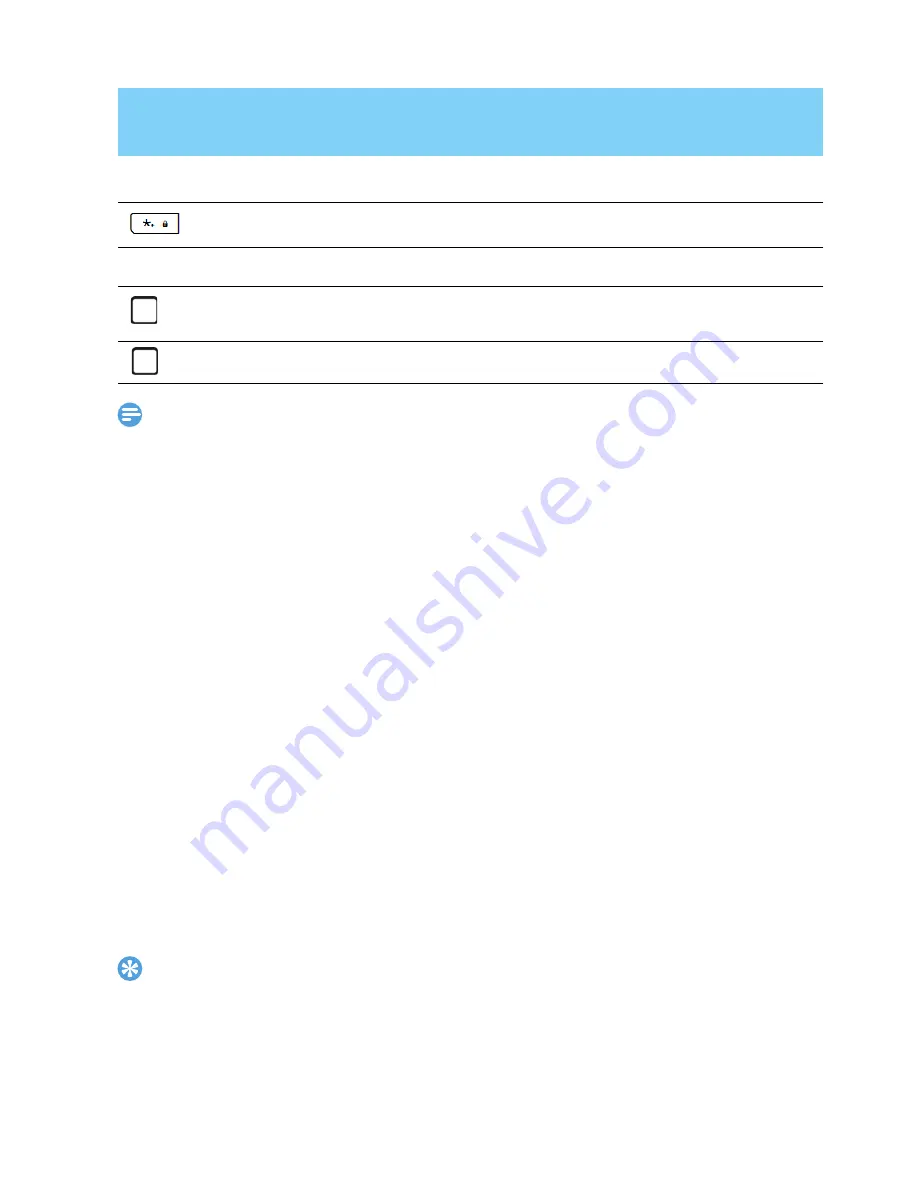
9
Virtual keypad:
Note:
•
Depending on the language you select for your phone, the supported input methods
may vary.
Manage your phonebook
Add a new contact
Method one:
1
On the home screen, enter a number, press
L
Options>Save to
Phonebook>New contact
, select a location (
To SIM1
/
To
SIM2
/
To Phone
).
2
Edit the contact.
3
Press
L
Options>Save
to finish saving.
Method two:
1
Go to
Phonebook>Local
.
2
Select
Add new contact
, select a location (
To SIM1
/
To
SIM2
/
To
Phone
) to add a new contact.
3
Edit the contact and press
L
Options>Save
to finish saving.
Tips:
•
For contacts stored on the phone, you can add detailed information, like home number,
birthday.
Keys/Virtual
keypad
Function
#
Short press to select input method and language.
Enter symbols and punctuations.
L
Press right soft key to delete the previous symbol.
Press navigation key to select the symbol.
Confirm the selection.
























