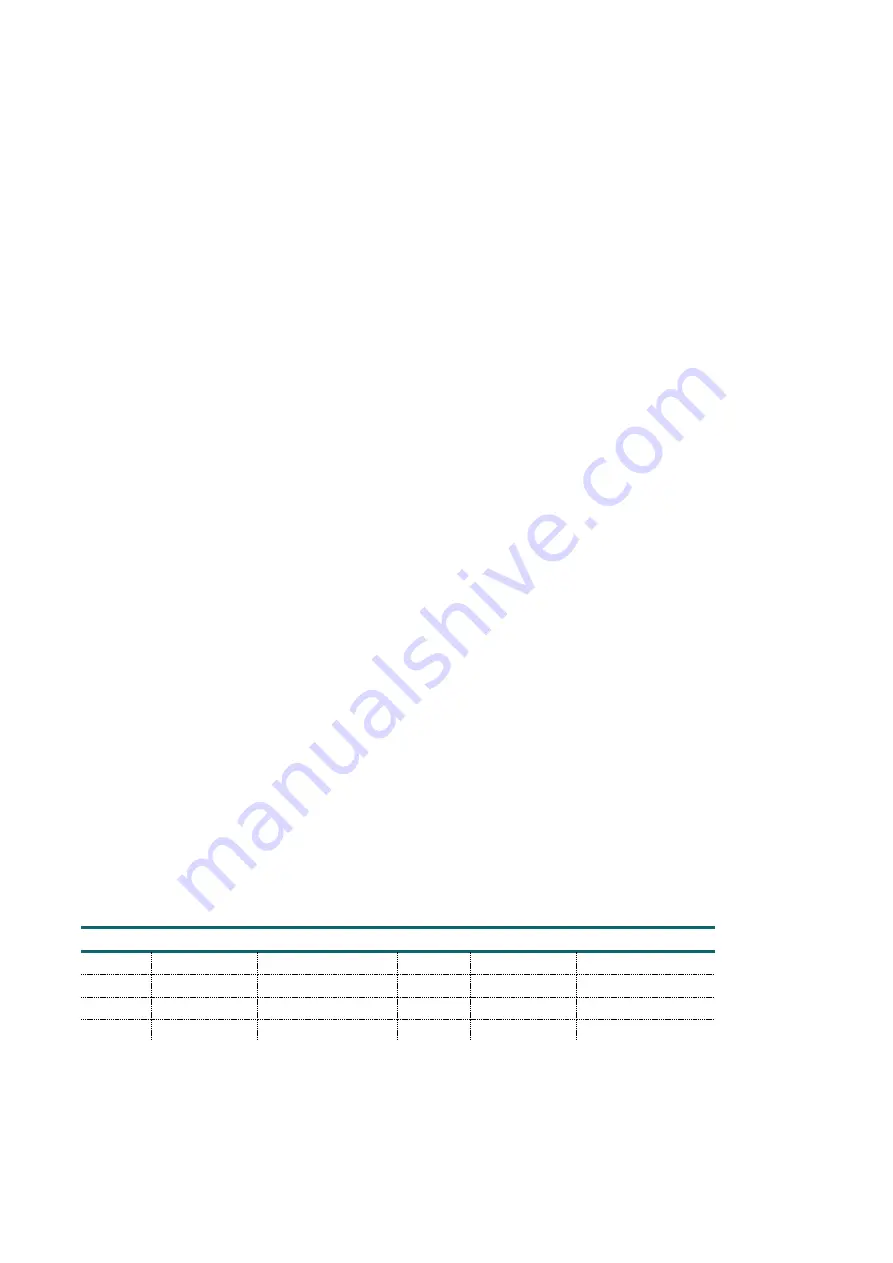
Dynalite Hardware
.......................................
Installation Guide
.......................................
Page 15
.......................................
14
th
November 2019
www.philips.com/dynalite
Energizing the System
Power-up tests
A
Danger: The manual override buttons/switches on the controllers do not provide permanent isolation.
Controllers may be fed from multiple circuits. To isolate the controller outputs, power must be
disconnected at the circuit breakers feeding mains to the controller and to any pass-through circuits.
1.
Once the network is connected and energized, a button press on any panel, controls all the dimmers.
An unresponsive light indicates that the driver or lamp is faulty or incorrectly wired.
2.
Go to the last panel in the run according to the wiring diagram and push buttons 1 and 4 (on and off) to
confirm the integrity of the wiring all the way back to the distribution board. Lights should respond with a
2 second fade time and relays should turn off when all lights are set to 0%. Sensors will flash for
3
minutes.
3.
On each panel, push the buttons to confirm that the panel is working. The indicator LED should illuminate
on the pushed button. Buttons on other panels should match to track the button pushes.
4.
If a button LED indicator does not light, remove the panel and check the wiring and network voltage.
Repair as necessary (refer to the troubleshooting section).
5.
For touchscreens, Use the Preset buttons or Sliders on the page to dim channels and confirm that the
touchscreen is communicating with the network.
6.
All devices are pre-programmed for out-of-the-box operation. Dynalite load controllers (dimmers) are
set to provide full output by default, irrespective of having the network connected.
7.
Where provided for convenience, use the manual override switch to test output circuits and loads. Ensure
the correct circuits switch accordingly.
8.
To turn the lights on to full, push the service switch on the load controller three times in succession.
9.
To run the DALI flash sequence, push the service switch on the DALI controller four times in succession.
Drivers will flash the lights for 5 minutes, then return to their original state. Hold down the service switch
for 5 seconds to reset the controller and stop the flash sequence.
Default Preset Scenes
The factory default presets for User Interface panels are listed below. Note that some panel types hide or occupy
more than one button position.
Button
Preset
Light level
Button
Preset
Light level
1
Preset 1
100% (ON)
5
Preset 5
80%
2
Preset 2
70%
6
Preset 6
60%
3
Preset 3
40%
7
Preset 7
50%
4
Preset 4
0%
(OFF)
8
Preset 8
20%




















