Reviews:
No comments
Related manuals for DVP3800/55

517
Brand: NAD Pages: 2

Yakumo DVD Travelle
Brand: YAKUMO Pages: 40

Cassette Deck 1
Brand: Nakamichi Pages: 14

JOY PMP200
Brand: Yarvik Pages: 64

MWB308 v2042-01
Brand: GPX Pages: 16

MD6447 - MD CD Player
Brand: Memorex Pages: 49

DX-7333
Brand: Onkyo Pages: 16

MMS 4206
Brand: AEG Pages: 18

MMS 4210
Brand: AEG Pages: 24

SR 4336 CD/MP3
Brand: AEG Pages: 62

SR 4328 CD/MP3
Brand: AEG Pages: 58

RC-565 C
Brand: JVC Pages: 23

TD-W354B
Brand: JVC Pages: 16

KS-F380R
Brand: JVC Pages: 114

TDW118BK - Dual Cassette Deck
Brand: JVC Pages: 8
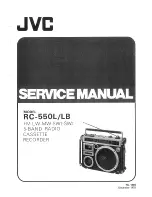
RC-550L
Brand: JVC Pages: 40

KS-FX450J
Brand: JVC Pages: 4

LVT1089-001B
Brand: JVC Pages: 12




















