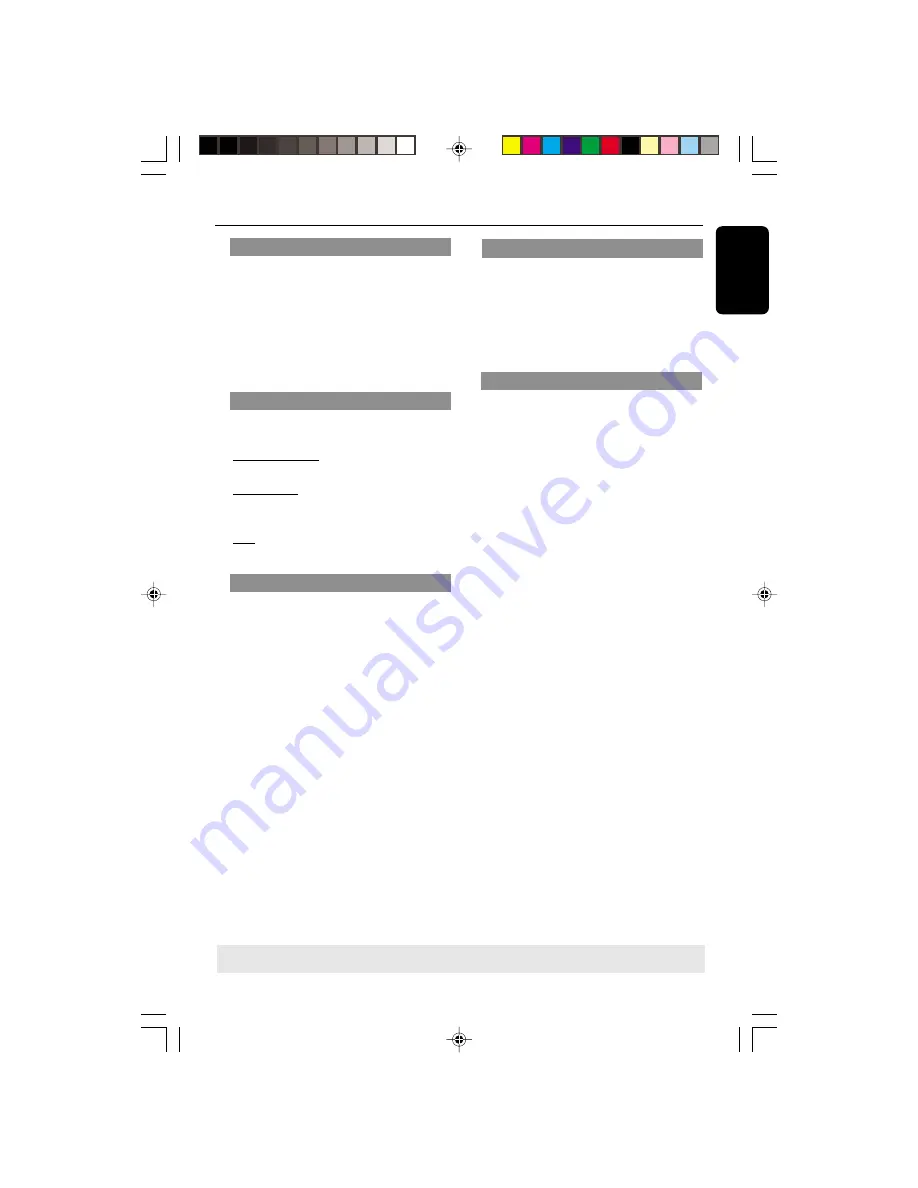
3139 246 14871
25
English
Disc Operations
TIPS:
The operating features described here might not be possible for certain discs. Always refer
to the instructions supplied with the discs.
Repeat
●
Press REPEAT continuously to access
different ‘Play Mode’.
REPEAT SINGLE
–
to repeat playback of the current file.
REPEAT ALL
–
to repeat playback of all files in the
disc.
OFF
–
to cancel the repeat mode.
Zoom picture (JPEG)
●
During playback, press ZOOM repeatedly
to display the picture with different scales.
●
Use
1
2
3
4
to view the zoomed picture.
Playback with multi-angles (JPEG)
●
During playback, press
3
4
1
2
to rotate
the picture on the TV screen.
3
: rotate the picture vertically by 180º
4
: rotate the picture horizontally by 180º
1
: rotate the picture counter-clockwise by
90º
2
: rotate the picture clockwise by 90º
Scan Effect (JPEG)
●
Press ANGLE repeatedly to choose
different scan effect.
➜
Various scan effect appears on the top
left hand corner on the TV screen.
Playback selection
During playback, you can;
●
Press
S
/
T
to select another file in
the current folder.
●
Use
1
2
3
4
on the remote to rotate/flip
the picture files.
●
Press
;
/
B
repeatedly to pause/resume
playback.
01-36 DVD622_372
18/01/2005, 2:21 AM
25


























