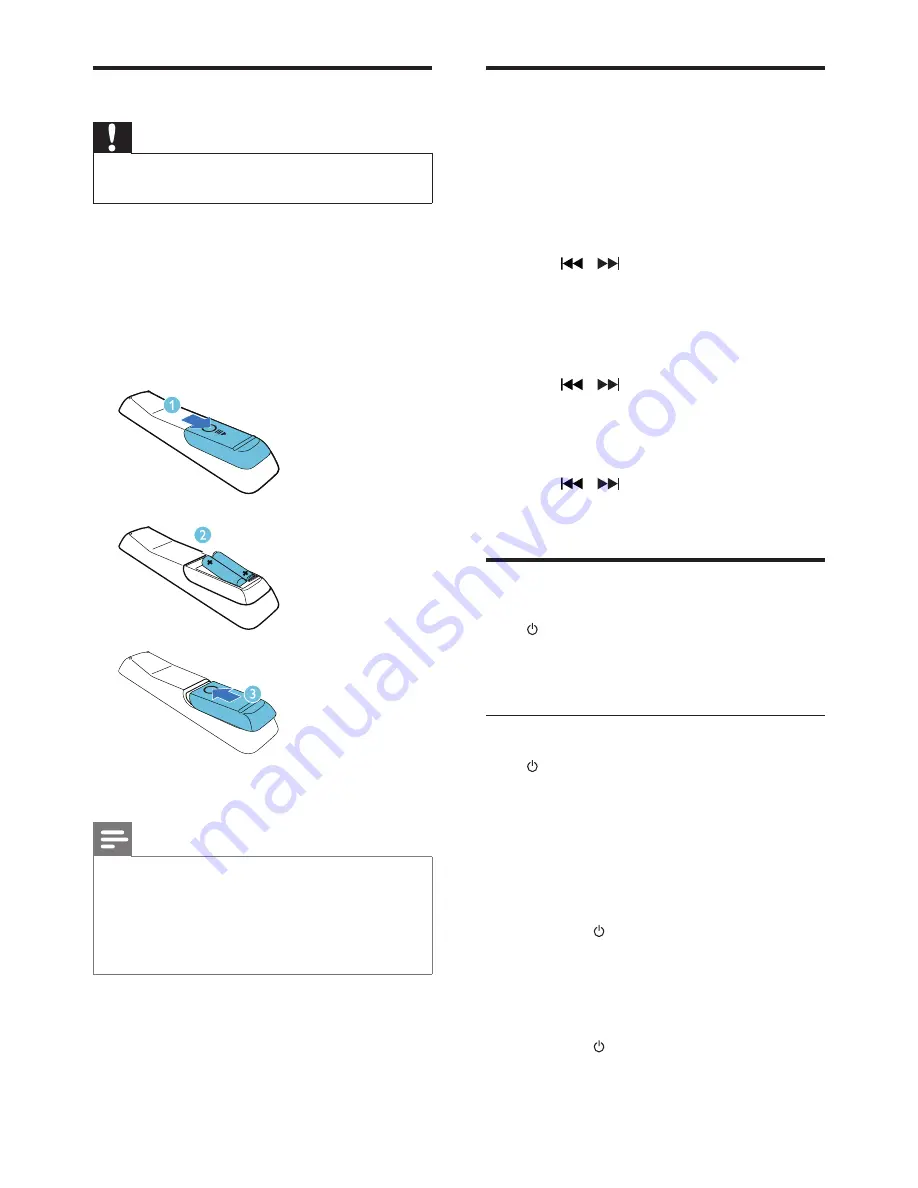
9
EN
Prepare the remote control
Caution
•
Risk of explosion! Keep batteries away from heat,
sunshine, or fire. Never discard batteries in fire.
To insert the remote control battery:
1
Open the battery compartment.
2
Insert 2 AAA batteries with correct
polarity (+/-) as indicated.
3
Close the battery compartment.
Note
•
If you are not going to use the remote control for a
long time, remove the batteries.
•
Do not use old and new or different types of batteries
in combination.
•
Batteries contain chemical substances, so they should
be disposed of properly.
Set clock
1
In standby mode, press and hold
PROG/
CLOCK SET
for more than two seconds
to activate the clock setting mode.
»
The 12 hour or 24 hour format is
displayed.
2
Press / to select 12 hour or 24
hour format, and then press
PROG/
CLOCK SET
.
»
The hour digits are displayed and begin
to blink.
3
Press / to set the hour, and then
press
PROG/CLOCK SET
.
»
The minute digits are displayed and
begin to blink.
4
Press / to set the minute.
5
Press
PROG/CLOCK SET
to confirm.
Turn on
Press .
»
The unit switches to the last selected
source.
Switch to standby
Press again to switch the unit to standby
mode.
»
The backlight on the display panel is
reduced.
»
The clock (if set) appears on the
display panel.
To switch to Eco power standby mode:
Press and hold for more than two seconds.
»
The backlight on the display panel
turns off.
To switch between normal standby mode and
Eco power standby mode:
Press and hold for more than two seconds.
Summary of Contents for DTM5096
Page 2: ......

























