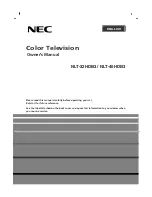B. Removing the PTV Coupling Fluid
All repairs made to the CRT/optical block assembly require the removal of the coupling fluid. The following
procedure describes how to remove the PTV coupling fluid.
1b)
Lay the CRT assembly on its side with the plug pointing up.
2b)
Remove the plug (X8).
3b)
Remove some of the fluid from the coupler to prevent spillage when the CRT is removed. An empty
coupling fluid bottle with a cone top is recommended to lower the fluid level within the coupler. Squeeze
and hold the bottle and insert the tip of the cap into the drain hole of the coupler. Loosen the grip on the
bottle, allowing the fluid to be pulled up into the bottle. Save the fluid.
4b)
Reinstall the plug (X8).
5b)
Stand the CRT assembly up with the neck of the CRT pointing up.
6b)
With an awl or marking pen, outline the edges of the CRT onto the coupler.
Note:
The correct positioning of the CRT to the coupler is critical to the optimum performance of the optical
system.
7b)
Remove the four CRT mounting bolts (A) (with springs and spacers) and remove the mounting bracket
(D).
8b)
Remove the four CRT mounting ear screws.
Note:
The CRT mounting ear screws are not used on some assemblies.
9b)
Gently remove any metal shavings from around the screw holes. Do not allow the metal shavings to get
into the fluid.
10b) Note the position of the high voltage anode cap with respect to the coupler.
11b) Carefully remove the CRT from the coupler. Wipe any excess fluid from the faceplate of the CRT. Set the
CRT aside.
12b) Use an empty coupling fluid bottle to extract the remainder of the fluid from the coupler.
Note:
Complete removal of the coupling fluid is not necessary when only replacing the CRT.
13b) Clean any remaining fluid from the coupler and the CRT gasket channel using absorbent tissue. Refer to
"C". Cleaning the Coupler, C-element Lens and CRT Faceplate procedure if the fluid is discolored or
contaminated.
14b) Make all necessary repairs.
C. Cleaning the Coupler, C-element Lens and CRT Faceplate
1c)
Remove CRT coupling fluid as described in steps 1b through 13b.
2c)
Using denatured alcohol on a cloth made of 100% cotton or a lens cleaning tissue, gently clean the C-
element (fisheye) lens, coupler and the CRT faceplate. Thoroughly clean the coupler assembly, including
the expansion chamber bladder, and allow to fully dry.
Caution:
Do not use soap or detergent type substances to clean the coupler and its related assemblies. Water
can be used as an alternative to denatured alcohol, but the assemblies must be completely dry prior to
reassembly of the coupler and the addition of the coupling fluid. A hair dryer may be used to dry the
coupler and its assemblies prior to reassembly. If contaminated fluid is discovered, the coupler and its
related assemblies must be completely disassembled and cleaned to prevent a reoccurrence.
3c)
Replace the CRT and C-element lens gaskets.
4c)
Reassemble the C-element lens and the output lens to the coupler.
5c)
Refer to "Replacing the CRT Coupling Fluid" upon completion of necessary repairs and cleaning of the
optical/coupler assemblies.
Summary of Contents for DPTV305
Page 1: ......
Page 5: ......
Page 27: ...Voltage Checks Display DPTV300 Series Voltage Diagram ...
Page 100: ...DPTV305 7621 ...
Page 101: ...DPTV305 7621 ...
Page 102: ...DPTV305 7621 ...
Page 103: ...DPTV305 7621 ...
Page 104: ...DPTV305 7621 ...
Page 105: ...DPTV305 7621 ...
Page 106: ...DPTV305 7621 ...
Page 107: ...DPTV305 7621 ...
Page 108: ...DPTV305 7621 ...
Page 109: ...DPTV305 7621 ...
Page 110: ...DPTV305 7621 ...
Page 111: ...DPTV305 7621 ...
Page 112: ...DPTV305 7621 ...
Page 113: ...DPTV305 7621 ...
Page 114: ...All Models 7621 HDR2002 Interconnect ...
Page 115: ...All Models 7621 Power Supply Panel Schematic ...
Page 116: ...All Models 7621 LSB Panel Schematic 1 of 3 ...
Page 117: ...All Models 7621 LSB Panel Schematic 2 of 3 ...
Page 118: ...All Models 7621 LSB Panel Schematic 3 of 3 ...
Page 119: ...All Models 7621 SSM Panel Schematic 1 of 8 ...
Page 120: ...All Models 7621 SSM Panel Schematic 2 of 8 ...
Page 121: ...All Models 7621 SSM Panel Schematic 3 of 8 ...
Page 122: ...All Models 7621 SSM Panel Schematic 4 of 8 ...
Page 123: ...All Models 7621 SSM Panel Schematic 5 of 8 ...
Page 124: ...All Models 7621 SSM Panel Schematic 6 of 8 ...
Page 125: ...All Models 7621 SSM Panel Schematic 7 of 8 ...
Page 126: ...All Models 7621 SSM Panel Schematic 8 of 8 ...
Page 127: ...All Models 7621 SSB Module Schematic 1 of 6 ...
Page 128: ...All Models 7621 SSB Module Schematic 2 of 6 ...
Page 129: ...All Models 7621 SSB Module Schematic 3 of 6 ...
Page 130: ...All Models 7621 SSB Module Schematic 4 of 6 ...
Page 131: ...All Models 7621 SSB Module Schematic 5 of 6 ...
Page 132: ...All Models 7621 SSB Module Schematic 6 of 6 ...
Page 133: ...All Models 7621 Red CRT Panel Schematic ...
Page 134: ...All Models 7621 Green CRT Panel Schematic ...
Page 135: ...All Models 7621 Blue CRT Panel Schematic ...
Page 136: ...All Models 7621 Auto Convergence Panel 1 of 3 ...
Page 137: ...All Models 7621 Auto Convergence Panel 2 of 3 ...
Page 138: ...All Models 7621 Auto Convergence Panel 3 of 3 ...
Page 140: ...NOT USED IN MODELS 51MP392H 17 51MP3964H 17 7621 Side Jack Panel Schematic ...
Page 141: ...USED ONLY IN MODELS 51MP392H 17 51MP3964H 17 7621 Side Jack Panel Schematic ...
Page 142: ...All Models 7621 Keyboard Panel Schematic ...
Page 145: ...All Models 7621 HOP Panel Schematic 1 of 2 ...
Page 146: ...All Models 7621 HOP Panel Schematic 2 of 2 ...
Page 155: ...All Models 7621 Power Supply Panel CBA Top View ...
Page 156: ...All Models 7621 Power Supply Panel CBA Bottom View ...
Page 157: ...All Models 7621 LSB Panel CBA Top View ...
Page 158: ...All Models 7621 LSB Panel CBA Bottom View ...
Page 159: ...All Models 7621 SSM Panel CBA Top View ...
Page 160: ...All Models 7621 SSM Panel CBA Bottom View ...
Page 161: ...All Models 7621 SSB Module CBA Top View ...
Page 162: ...All Models 7621 SSB Module CBA Bottom View ...
Page 163: ...All Models 7621 Keyboard Panel CBA Top View ...
Page 164: ...All Models 7621 Keyboard Panel CBA Bottom View ...
Page 165: ...All Models 7621 CRT Panel CBA Top View ...
Page 166: ...All Models 7621 CRT Panel CBA Bottom View ...
Page 167: ...All Models 7621 Auto Convergence Panel CBA Top View ...
Page 168: ...All Models 7621 Auto Convergence Panel CBA Bottom View ...
Page 169: ...All Models 7621 HOP Panel CBA Top View ...
Page 170: ...All Models 7621 HOP Panel CBA Bottom View ...
Page 171: ...All Models 7621 PIP Panel CBA Single 2 Tuner Panels Top View ...
Page 172: ...All Models 7621 PIP Panel CBA Single 2 Tuner Panels Bottom View ...
Page 173: ...All Models 7621 Side Jack Panel CBA Top View ...
Page 174: ...All Models 7621 Side Jack Panel CBA Bottom View ...
Page 175: ...All Models 7621 Side Jack Panel CBA Top View ...
Page 176: ...All Models 7621 Side Jack Panel CBA Bottom View ...
Page 177: ...All Models 7621 3D Comb Filter Panel CBA Top View ...
Page 178: ...All Models 7621 3D Comb Filter Panel CBA Bottom View ...
Page 179: ...All Models 7621 DW PIP Panel CBA Top View ...
Page 180: ...All Models 7621 DW PIP Panel CBA Top View ...
Page 181: ...All Models 7621 DVI Panel CBA Top View ...
Page 182: ...All Models 7621 DVI Panel CBA Bottom View ...
Page 183: ...All Models 7621 Rear Switch Panel Top View only ...
Page 184: ...43 Cabinet Exploded View ...
Page 185: ...46 51 55 60 Cabinet Exploded View ...
Page 186: ...50 60 Cabinet Exploded View ...
Page 187: ...CRT Assembly Exploded View ...
Page 780: ...55PW9383 17F continued S Safety Part Be sure to use exact replacement part ...
Page 1592: ...55PW9383 17F continued S Safety Part Be sure to use exact replacement part ...
Page 1615: ...55RW9515 35 continued S Safety Part Be sure to use exact replacement part ...