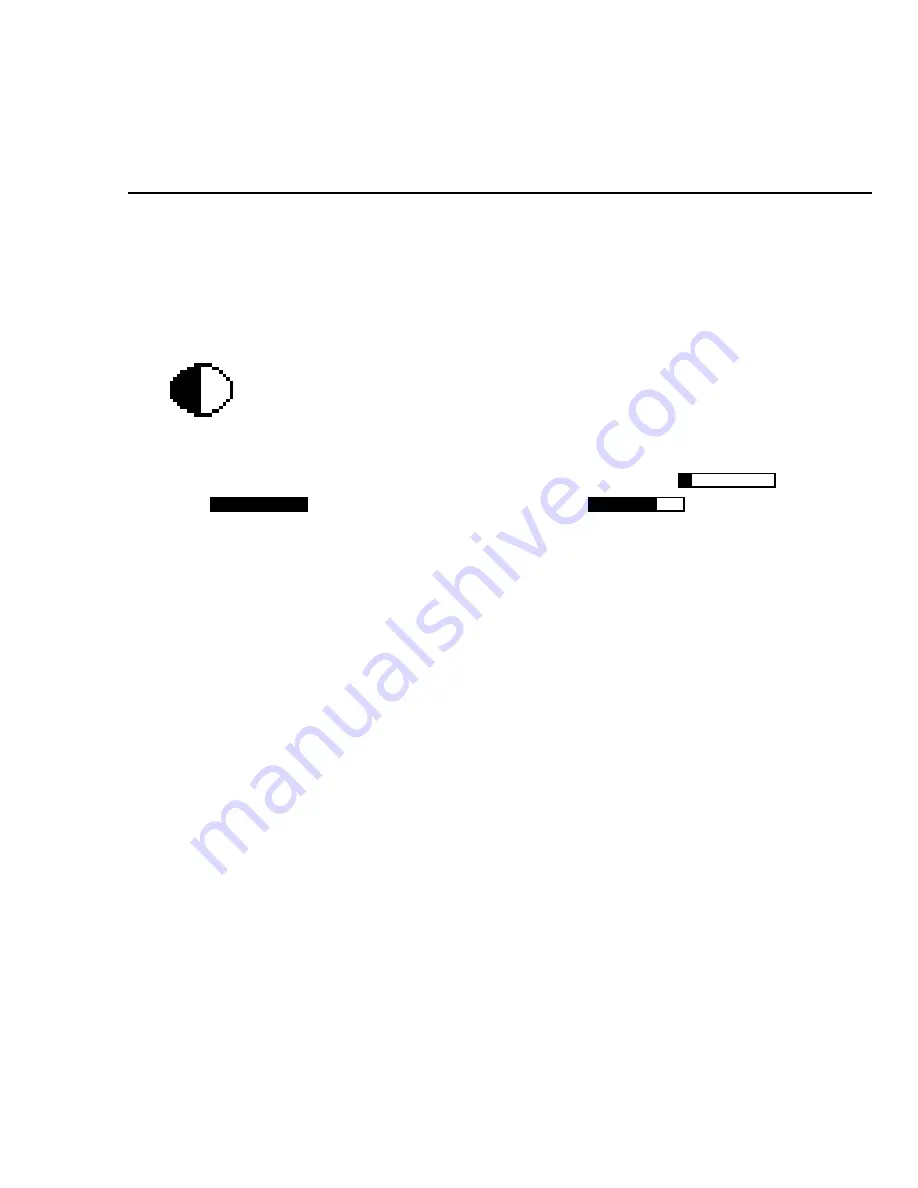
Chapter 3: Getting Started
27
Changing the contrast
You can change the contrast setting for the DPM display.
This is the menu entry for the contrast setting:
Confirm the menu entry selection by pressing the Jog Dial.
The DPM provides seven contrast levels, from low contrast
to high
contrast
. The default setting is level 5:
.
Confirm your preferred contrast setting by pressing the Jog Dial; this also
returns you to the DPM main menu.






























