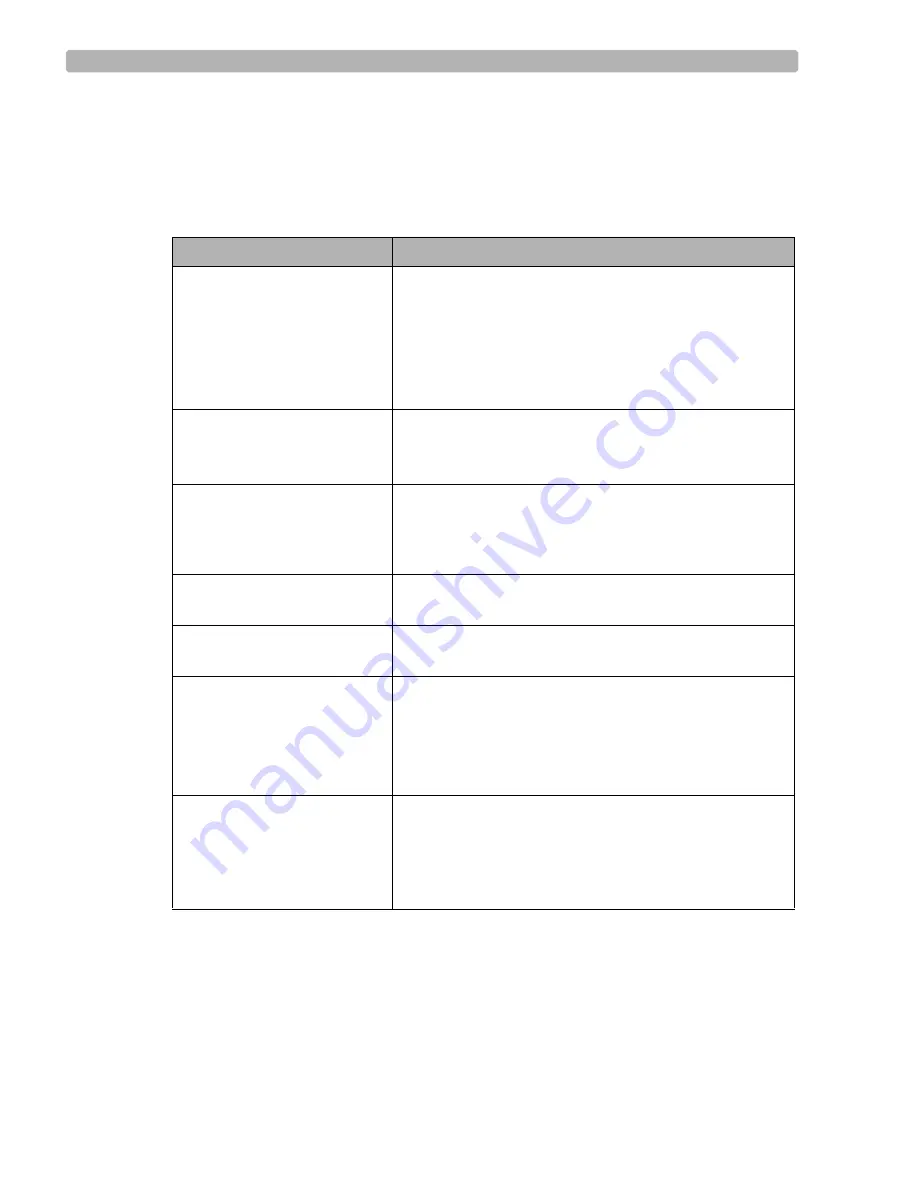
Service and Specifications
2-2
DigiTrak XT Recorder Instructions for Use
Troubleshooting
If you are having problems with the recorder, refer to the table below first. If your issue is not
addressed, call the Response Center.
Table 2-1
Troubleshooting
Symptom
Solution
No display or Recorder does
not power on
Ensure that any previous ECG recording has been
downloaded to the Holter application.
Ensure battery is inserted with correct polarity.
Install a new 1.5V AAA battery.
Ensure patient cable (lead set) is connected and press
Enter
.
Low battery
Install a new battery.
Inspect battery compartment, clean contacts if
necessary.
Self Test Error 52. Stuck Key.
Reboot.
message
Can be caused by pressing a key when inserting the
battery. Try reinserting the battery, making sure you
are not pressing any of the recorder keys. If the
message persists, call for service
Battery does not last 24 or 48
hours
Ensure a new alkaline battery is being used. Do not
use rechargeable batteries.
Battery does not last 96 or 168
hours.
Ensure a new lithium battery is being used. Do not use
rechargeable batteries.
Recorder does not run as long
as expected
Check the Record time in the
Settings
screen.
Ensure a fresh alkaline battery is being used for 24 or
48 hour recordings.
Ensure a fresh lithium battery is being used for 96 or
168 hour recordings.
No Cable
Ensure patient cable (lead set) is connected to the
recorder. The recorder will not pass the splash screen
unless a cable is connected.
Check that the recorder pins are not broken or bent.
Check that the cable connector is not damaged.
Summary of Contents for DigiTrak XT
Page 1: ...DigiTrak XT Recorder INSTRUCTIONS FOR USE ...
Page 28: ......
Page 44: ......
Page 46: ......
Page 47: ......
















































