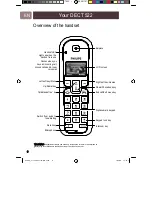7471 –
hilips DE
B)
– 1
14.06.06
CT 522 – 3111-285-31161-
Your DECT 522
EN
Handset keys
Press
To
Go to the Redial list from standby
Scroll up through lists and menus
Increase the earpiece or loudspeaker volume
Enter a pause when dialling or storing a number
(press
and
hold)
Enter the phonebook from standby
Scroll down through lists and menus
Decrease the earpiece or loudspeaker volume
Answer a call
Switch between handset and handsfree (loudspeaker) during a call
WARNING
Handsfree activation can suddenly increase the volume in the earpiece to a
very high level. Make sure the handset is not too close to your ear.
End a call
Exit a menu and return to standby
Press
and
hold
to switch handset off
(when
in
standby)
or switch handset on
Switch from pulse dialling to tone dialling
(press
and
hold
during
a
call)
Press
and
hold
to lock the keypad.To unlock, follow on screen instructions
Dial R to access operator or switchboard services during a call
Make internal calls
Soft
keys
(see page 10 for more information)
The soft keys are the
and
keys directly below the screen.
Press the corresponding key to select the options displayed, for example from the
standby screen:
Press
To
Menu
Enter the main menu
Names
Enter the phonebook menu
7
522-UG_3111-285-31161-(GB).indd
7
14/6/06
17:02:1