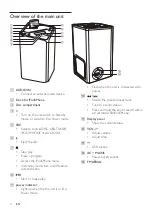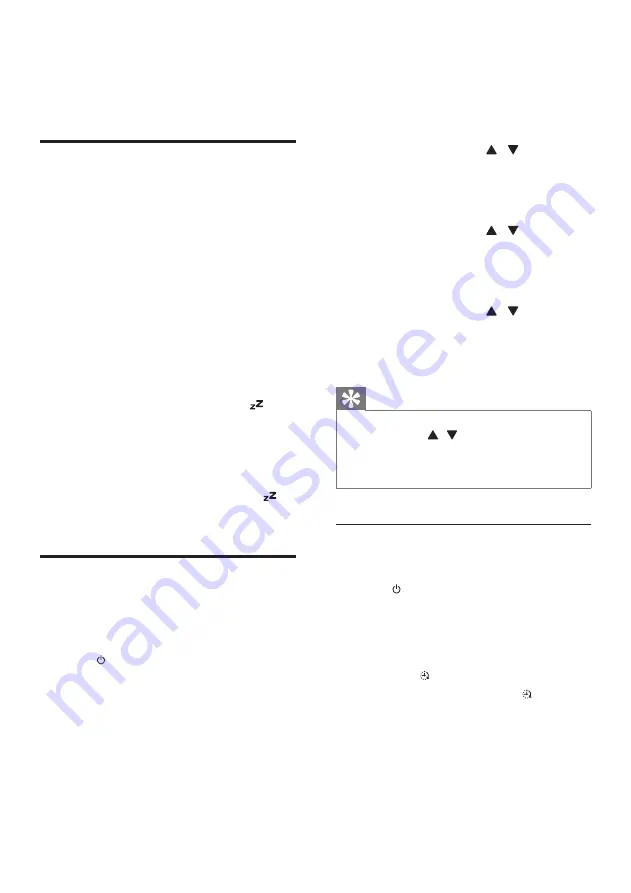
13
EN
8 Other features
Set the sleep timer
This unit can switch to standby automatically
after a set period of time.
•
When the unit is turned on, press
SLEEP/
TIMER
repeatedly to select a set period of
time (in minutes).
•
[SLEEP OFF]
•
[SLEEP -- 120]
•
[SLEEP -- 90]
•
[SLEEP -- 60]
•
[SLEEP -- 45]
•
[SLEEP -- 30]
•
[SLEEP -- 15]
»
When sleep timer is activated, is
displayed.
To deactivate sleep timer
•
Press
SLEEP/TIMER
repeatedly until
[SLEEP OFF]
(sleep off) is displayed.
»
When sleep timer is deactivated,
disappears.
Set the alarm timer
This unit can be used as an alarm clock.
The DISC, USB,TUNER, IPOD IPHONE or
PLAYLIST is activated to play at a preset time.
1
Press to switch the unit to standby
mode.
2
Make sure that you have set the clock
correctly.
3
Press and hold
SLEEP/TIMER
.
»
A prompt to select the source is
displayed.
4
Press
SRC
repeatedly to select a source:
DISC, USB, TUNER, IPOD IPHONE or
PLAYLIST.
5
Press
SLEEP/TIMER
to confirm.
»
The hour digits begin to blink.
6
Press
PRESET/ALBUM
/ to set the
hour.
7
Press
SLEEP/TIMER
to confirm.
»
The minute digits begin to blink.
8
Press
PRESET/ALBUM
/ to set the
minute.
9
Press
SLEEP/TIMER
to confirm.
»
The
[VOL]
(volume) begins to blink.
10
Press
PRESET/ALBUM
/ to adjust
the volume, then press
SLEEP/TIMER
to
confirm.
»
The timer is set and activated.
Tip
•
For source selection, you can also press
VOL -/+
,
PRESET/ALBUM
/ on the remote control, or
VOL -/+
on the main unit.
•
For hour/minute/volume adjustment, you can also press
VOL -/+
on the remote control or the main unit.
Activate and deactivate the alarm
timer
1
Press to switch the unit to standby
mode.
2
Press
SLEEP/TIMER
repeatedly to activate
or deactivate the timer.
»
If the timer is activated, the display
shows .
»
If the timer is deactivated,
disappears on the display.