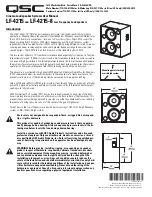English
EN
19
Pla
y
5 Play
Play from disc
Playable discs
DVD Video
Region 2 (Europe)
•
Region 5 (Russia)
•
DVD±RW
(DVD Rewritable)
DVD±R
(DVD Recordable)
DVD+R DL
(DVD+R Double Layer)
ReWritable
CD-RW
(CD-Rewritable)
CD-R
(CD-Recordable)
Audio CD
(Compact Disc Digital Audio)
Video CD
Formats 1.0, 1.1, 2.0
•
Super Video CD
Note
DVDs and DVD players are designed with regional
•
restrictions. Ensure that the DVD video you play is
for the same region zone as your player (indicated
on its rear).
This unit can support playback of the following
fi
le
•
formats: MP3/WMA/WMV/ JPEG/DivX.
Play a disc
Caution!
Never place any objects other than discs into the
•
disc compartment.
Never touch the disc optical lens inside the disc
•
compartment.
1
Insert a disc with its label facing up.
For double-sided disc, load the side to
•
play faces out.
To view disc play, turn on the TV to
•
the correct viewing channel for this
Compact Theatre System.
2
To stop disc play, press
x
.
Tips
If the password entry menu is displayed, you have to
•
enter the 4-digit password before it can be played.
Screen saver displays automatically if the disc play
•
is stopped for about 15 minutes. To deactivate the
screen saver, press
DISC
.
This unit automatically switches to standby mode if
•
you do not press any buttons within 30 minutes after
a disc has stopped playing.
1_cts4000_55_eng4_no ez.indd 19
1_cts4000_55_eng4_no ez.indd 19
10/3/2008 7:31:50 PM
10/3/2008 7:31:50 PM
Summary of Contents for CTS4000 CinemaOne
Page 41: ...114 ...
Page 42: ...115 ...
Page 43: ...116 ...
Page 45: ...118 ...
Page 46: ...119 ...
Page 47: ...120 ...
Page 48: ...121 ...
Page 49: ... 2008 Koninklijke Philips Electronics N V All right reserved sgpjy_0840 55_3 ...