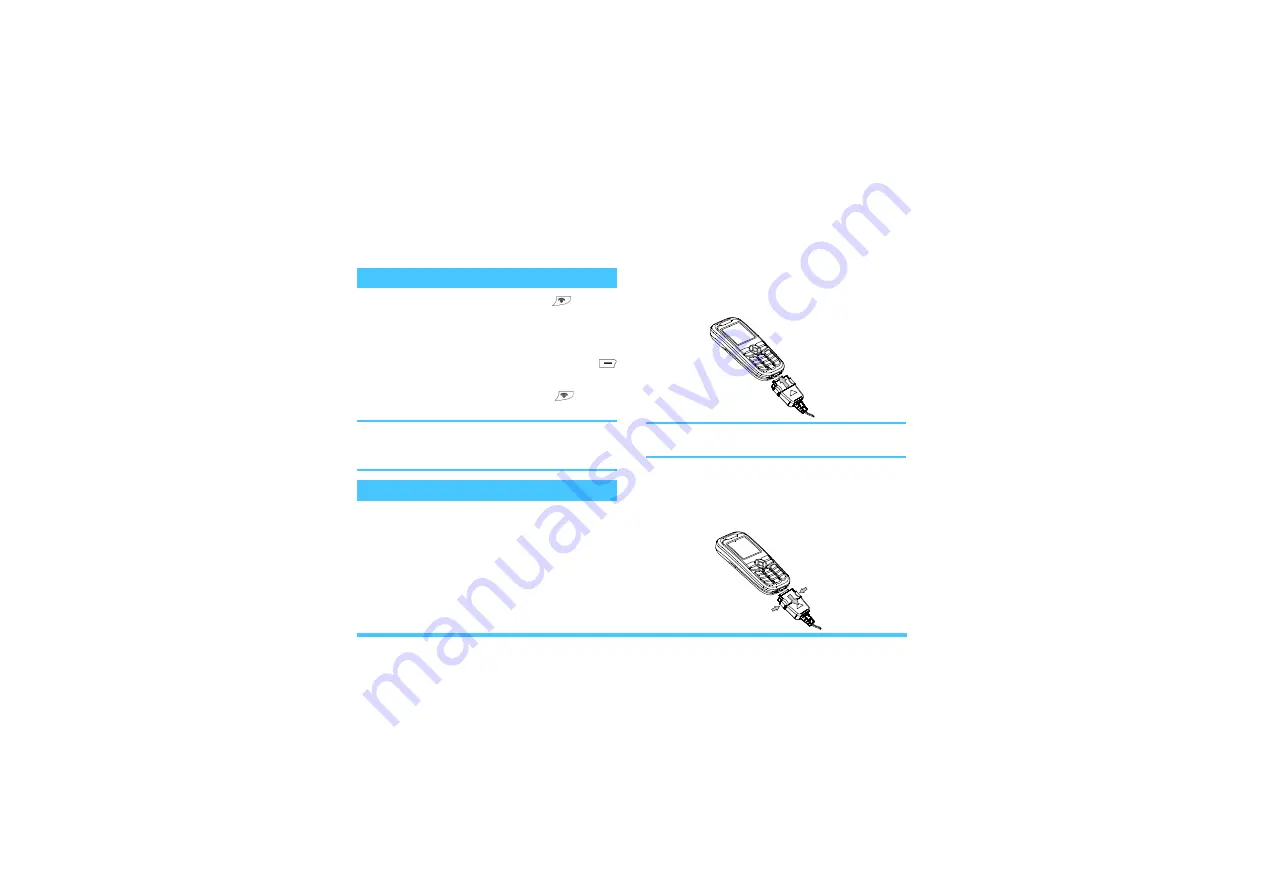
5
Getting Started
Switch on/off the Phone
To switch on the phone, press and hold
until the
phone power-on screen dispalys. If the phone asks for a
PIN code,preconfigured and communicated by your op-
erator or retailer,please enter the PIN and select
ok
. To
personalise the PIN code,see “Change Pwd.”,press
to confirm.
To switch off the phone, press and hold
until the
phone displays the power-off screen displays.
If you enter an incorrect PIN code three times, your SIM
card will be locked. To unlock it, you must request the
PUK code from your operator.
Charge the Battery
Your phone is powered by a rechargeable battery and a
new battery has been partially charged .A sound alert
will warn you when the battery reaches low.If the battery
is empty, it needs to be charged for 2 to 3 minutes be-
fore the battery symbol indicators reappear.
1. Once the battery and back cover are attached to the
phone,plug the charger to the connector(supplied with
the phone,in the box)into the socket at the base of the
phone on one end. Check that the arrow on the connec-
tor is facing towards the phone.Then plug the other end
of the charge to an easily accessible AC power socket.
To prevent damage of the phone,do not make a telephone
call or send SMS while the battery is charged!
2. The battery symbol indicates the state of charge. Dur-
ing charging, the charge indicators will scroll. When the
battery is fully charged,you can disconnect the charger
by unplugging it.





















