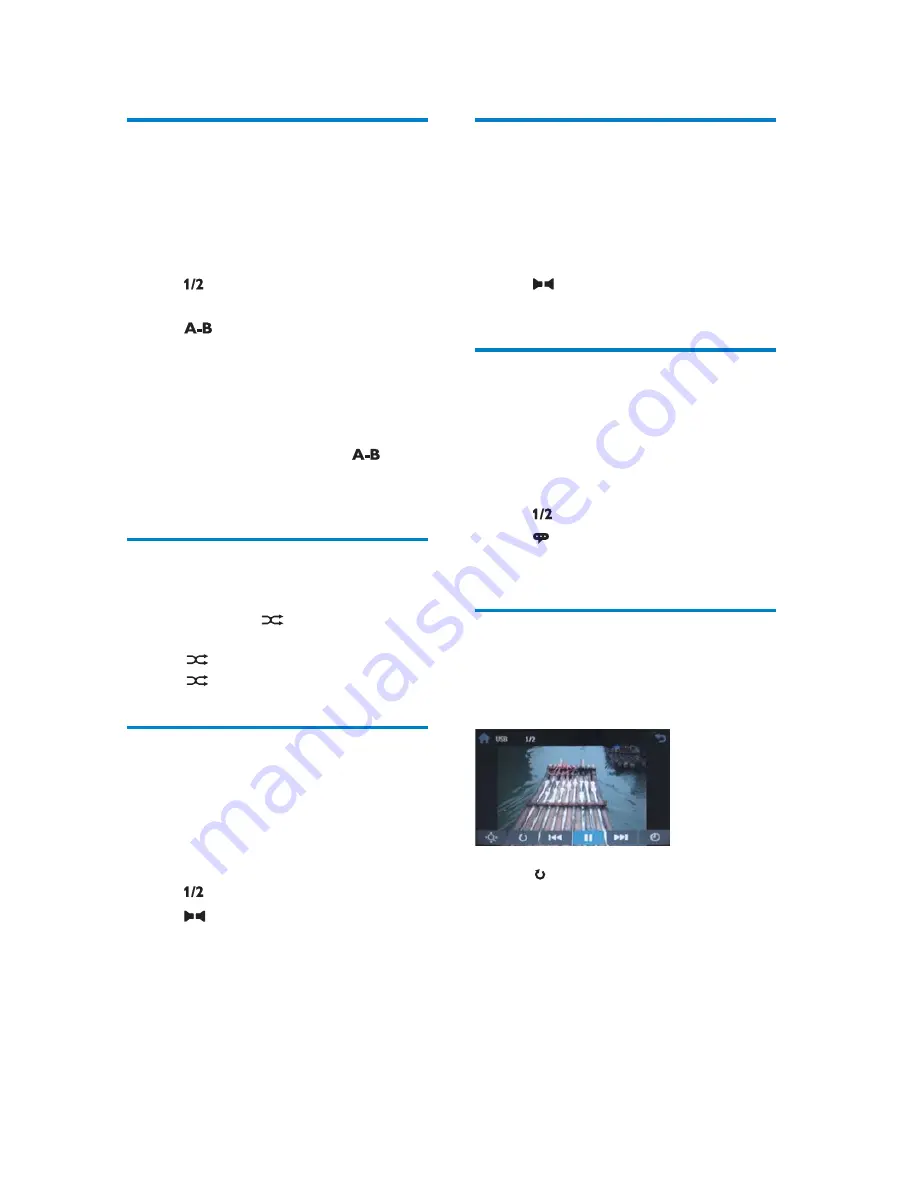
18
Select audio mode
:KHQ\RXSOD\9&'V\RXFDQVHOHFWDQDXGLR
mode (R/L/Stereo).
1
'XULQJSOD\WDSDQ\ZKHUHH[FHSWIRUWKH
upper left corner to display menu on the
screen.
2
Tap
repeatedly until the audio mode
is selected.
Select subtitle language
For DVD or DivX discs that contain two or
more subtitle languages.
1
'XULQJSOD\WDSDQ\ZKHUHH[FHSWIRUWKH
upper left corner to display menu on the
VFUHHQLIQHFHVVDU\
2
Tap
to display the 2nd menu
3
Tap
repeatedly to select a language.
The selected language is displayed.
»
Rotate pictures
1
:KHQ\RXYLHZSLFWXUHVWDSDQ\ZKHUH
except for the upper left corner to display
PHQXRQWKHVFUHHQLIQHFHVVDU\
2
Tap repeatedly to rotate the picture.
Repeat a section
<RXFDQUHSHDWDVSHFLÀFVHFWLRQRIYLGHRÀOH
(repeat A-B).
1
'XULQJSOD\WDSDQ\ZKHUHH[FHSWIRUWKH
upper left corner to display menu on the
VFUHHQLIQHFHVVDU\
2
Tap
WRGLVSOD\WKHQGPHQXLI
necessary.
3
Tap
repeatedly to mark:
[Repeat A-]
: the start of the section
to repeat.
[Repeat A-B]
: the end of the section
to repeat.
The selected section plays repeatedly.
4
7RH[LW$%UHSHDWPRGHWDS
repeatedly until
[Repeat A-B off]
is
displayed.
Random play
<RXFDQSOD\DXGLRWUDFNVÀOHVLQUDQGRPRUGHU
1
'XULQJSOD\WDS
repeatedly to turn
random play on or off.
is highlighted: start random play.
turns gray: cancel random play.
Select audio language
For video discs that contain two or more audio
channels.
1
'XULQJSOD\WDSDQ\ZKHUHH[FHSWIRUWKH
upper left corner to display menu on the
VFUHHQLIQHFHVVDU\
2
Tap
to display the 2nd menu.
3
Tap
repeatedly.
The audio channel information is
»
displayed on the upper line of the
screen.
EN






























