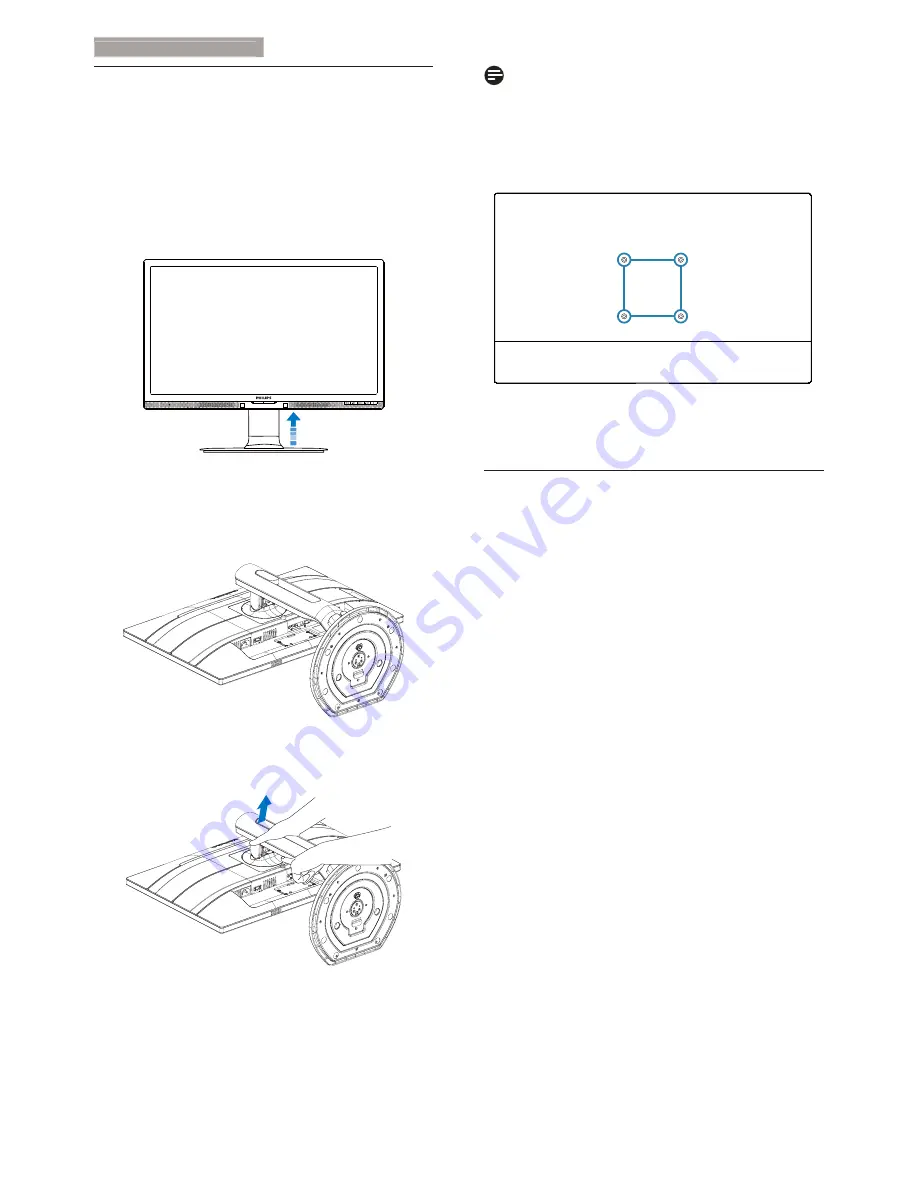
8
2. Setting up the monitor
2.3 Remove the Base Assembly for
VESA Mounting
Before you start disassembling the monitor
base, please follow the instructions below to
avoid any possible damage or injury.
1. Extend the monitor base to its maximum
height.
2. Place the monitor face down on a smooth
surface. Pay attention not to scratch or
damage the screen. Then lift the monitor
stand.
3. While keeping the release button pressed,
tilt the base and slide it out.
Note
This monitor accepts a 100mm x 100mm
VESA-Compliant mounting interface.
VESA Mounting Screw M4. Always contact
manufacturer for wall-mount installation.
100mm
100mm
2.4 SoftBlue Technology introduction
With Philips SoftBlue Technology, it Protect
your eyes from Blue Light damage. Studies have
shown that just as ultra-violet rays can cause
eye damage, blue light rays from LED monitor
can cause damage to different parts of the eye
and affect vision over time. Philips SoftBlue
feature uses a smart technology to reduce the
harmful blue light waves without affecting the
color or image of the monitor.











































