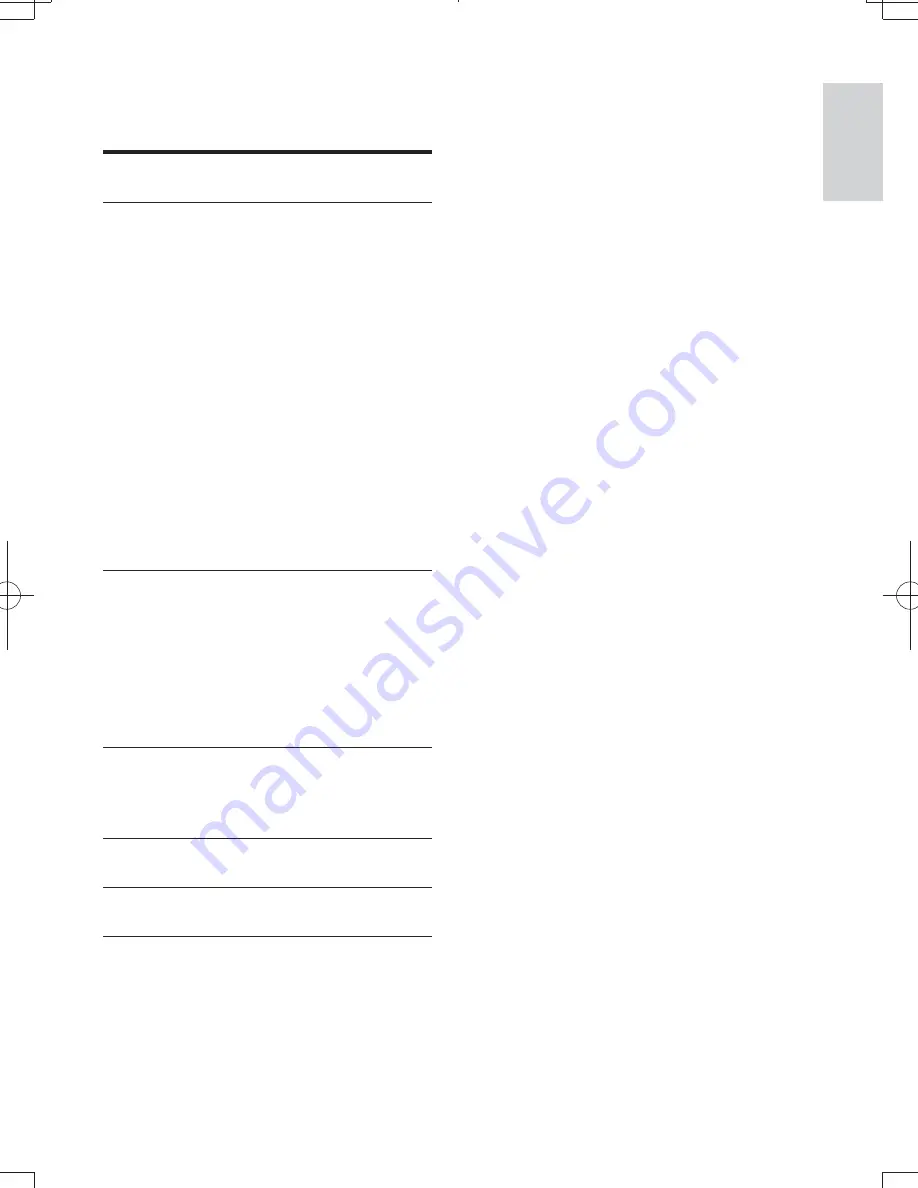
9
!-.0578
!'
Contents
1 Hookup and play
2-7
%7:;<=>?0=@>F;Q57WYZ0F;:>
10
Basic play control
10
Video, audio and picture options
11
DivX videos
12
Play a musical slideshow
12
BonusView on Blu-ray
12
BD-Live on Blu-ray
13
Play a Blu-ray 3D video
13
Set up a network
13
Browse PC through DLNA
14
YouTube
15
Picasa
15
Smartphone control
15
Karaoke
16
Use Philips EasyLink
17
Stream media from an Android device 17
+ )8F-.:7:[[5-.7
17
Picture
17
Sound
18
Network (installation, status...)
18
Preference (languages, parental
control...)
18
Advanced options (clear memory...)
19
4 Update software
20
Update software via the Internet
20
Update software via USB
20
\Z:W5]WF[5<-7
21
^ (><=_0:78<<[5-.
22
\F`:[;F-Q5bZ<>[F-[-<[5W:
24
BDP3380K_51_UM_V1.0.indb 9
2012-2-23 11:43:27
Summary of Contents for BDP3380K
Page 4: ...4 HDMI AUDIO LINE OUT VIDEO IO LINE VIDEO O OUT O 1 HDMI HDMI HDMI ...
Page 5: ...5 AUDIO LINE OUT COAXIAL COAXIA AL A A HDMI HDMI ...
Page 6: ...6 4 3 SOURCE 1 2 TV ...
Page 7: ...7 6 USB DVD VCD CD BD BD 3D DivX Plus HD MKV MP3 JPEG 2 3 4 1 1 2 3 ...
Page 29: ... Z W5 5WF 5 7 F 7 _ W W8F 5 8 5W  q 5 05 j8505Z7 0 W 5W7 00 5 8 7 7 Q j à qY à qY q h ...























