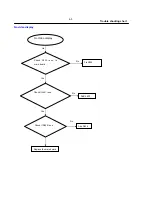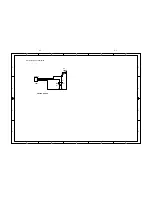3 - 2
Loader repair Instruction for BDP3100/5100
/ 3080/98
Preliminaries (at O.E.M. supplier site)
After scanning BARCODE on the new LOADER in supplier – TCL factory, print the
one-dimensional code which generated by scanner and computer on label, then paste it into
LOADER. If FA test passed , break off the protection point under the LOADER.
Repair Procedure in workshop
1. In region’s workshop, to install loader in the machine then weld the open protection point.
Keep the set to connect the TV and power on, press keys “5””1””7””7” on Remote Control
when in the HOME menu, then the menu will be displayed.
2. Select “Enter Barcode Info” from the menu, input the BARCODE of the LOADER and wait
until the OSD displays “PASS”, press “STOP” key on Remote Control to go back to the
menu.
3. Select “Laser check”, confirm whether the cable is connected and welded protection point is
ok.
4. Restart the set, test CD, DVD, BD discs. If ok, the LOADER replacing procedure is finish.