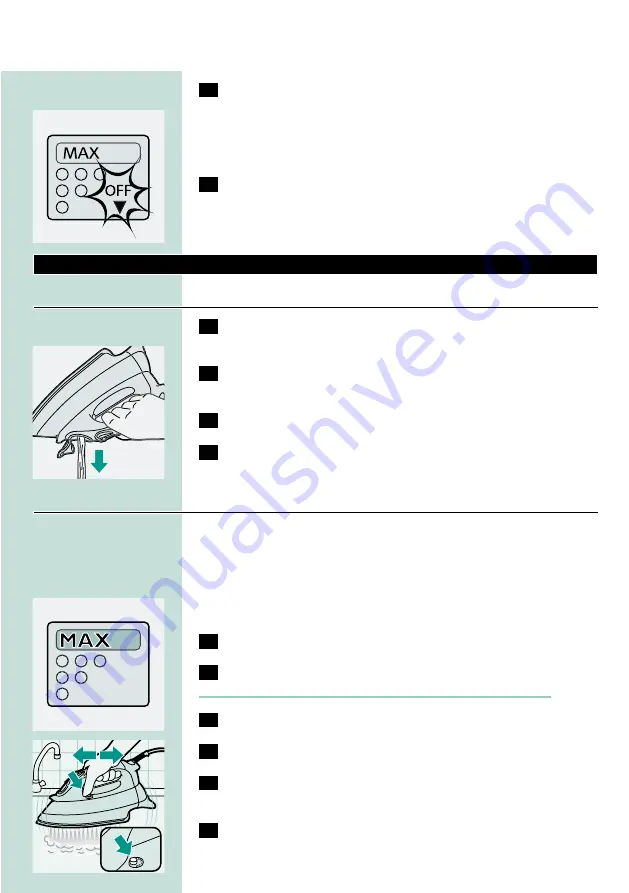
2
The blue alert light starts blinking, 'OFF' starts blinking on the
display and the iron starts beeping to indicate that the iron has
been switched off by the safety shut-off function.
When the iron is in safety shut-off mode, it will still start heating up
again as soon as you move it.
C
3
If the iron is left in safety shut-off mode for more than one
hour, 'OFF' stops blinking and the beeping stops.
When this happens, press temperature control button
¢
to select the
required ironing temperature.
Cleaning and maintenance
After ironing
1
Remove the mains plug from the wall socket and let the iron
cool down.
2
Wipe flakes and any other deposits off the soleplate with a
damp cloth and a non-abrasive (liquid) cleaning agent.
3
Clean the upper part of the iron with a damp cloth.
C
4
Regularly rinse the water tank with water. Empty the water
tank after cleaning.
Calc-clean function
You can use the calc-clean function to remove scale and impurities.
◗
Use the calc-clean function once every two weeks. If the water in
your area is very hard (i.e. when flakes come out from the
soleplate during ironing), the calc-clean function should be used
more frequently.
1
Set the steam control to position 0.
2
Fill the water tank to the maximum level.
Do not put vinegar or other descaling agents in the water tank.
C
3
Select the maximum ironing temperature.
4
Put the plug in the wall socket.
5
Unplug the iron when the temperature has been reached (you
will hear a double beep).
C
6
Hold the iron over the sink, press and hold the calc-clean
button and gently shake the iron to and fro.
ENGLISH
9
Summary of Contents for Azur GC4250
Page 1: ...Azur GC4250 ...
Page 2: ...2 ...
Page 101: ... Philips Philips 0 1 0 C 1 4 4 2 B 5 1 4 101 ...
Page 102: ...C 2 6 0 3 4 5 C 5 5 C 6 6 C 1 4 2 4 3 4 C 0 OFF 102 ...
Page 103: ...C 4 1 A 1 2 3 4 C 5 1 V C 6 C 7 103 ...
Page 104: ...C W C A 1 4 C 2 4 1 3 2 3 4 6 3 MAX 6 B A C 1 6 0 2 6 104 ...
Page 105: ... J 4 C 1 4 0 2 C 1 1 C 1 0 105 ...
Page 106: ... C 1 K J 0 K C 1 0 2 0 OFF 1 C 3 OFF 1 4 2 A 3 106 ...
Page 107: ...C 4 J 1 6 0 2 5 C 3 4 4 5 4 C 6 B 7 4 4 107 ...
Page 108: ... 1 4 0 2 C 3 K C 4 K 5 Philips www philips com Philips K A L A A M BV Philips 78 9 108 ...
Page 109: ...J 5 5 6 1 6 A 2 4 A 2 4 P K Q L 0 K 0 K K 0 J Q K K 0 A 0 OFF K 109 ...
Page 118: ...118 ...
Page 119: ...119 ...
Page 120: ...u 4239 000 54053 www philips com ...










































