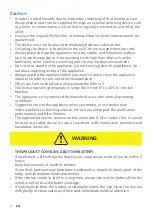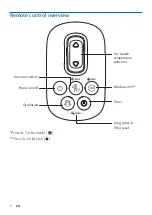7
EN
3 Getting started
Installing the filter
Remove all packaging from the filter before first use.
Note: Make sure the Air Performer is unplugged from the electrical outlet before installing the
filter.
1
2
3
4
5
1
Pull the back cover and remove it from the appliance.
2
Pull out the filter from the appliance.
3
Remove all packaging materials from the air purification filter.
4
Put the filter back into the appliance.
5
Reattach the back cover.
Using the remote control
for the first time
Caution:
•
Risk of product damage! When the remote control is not used for long periods, remove the
battery�
•
Battery contains chemical substances, so they should be disposed of
properly�
1
Pull out the plastic film on the remote control to activate the
battery.
2
You can place the remote control on the top of the appliance,
and it snaps into place automatically.
Understanding the Wi-Fi indicator
Wi-Fi icon status
Wi-Fi connection status
Blinking orange
Connecting to the smartphone
Stable orange
Connected to the smartphone
Blinking white
Connecting to the server
Stable white
Connected to the server
Off
Wi-Fi function disabled