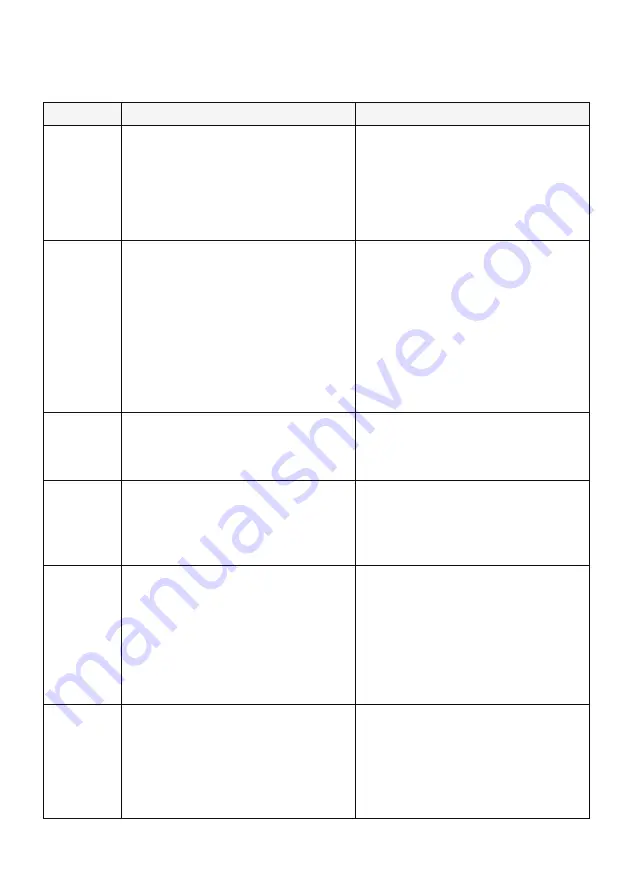
7
Trouble shooting
Trouble
Possible causes
Solutions
1. Unit is unplugged.
2. Main power supply is off.
3. Damaged water dispenser.
4. The water bottle cap is not
attached properly to the
connector on the water dispenser.
1. Plug the power cord into an socket.
2. Reestablish main power supply.
3. Replace the dispenser or send for
service
4. Connect properly.
Unit does
not dispense
hot and
cold water.
1. Over consumption of cold water in
a short time.
2. System Malfunction
3. The ventilation around the unit is
insufficient.
4. The temperature of water in the
water bottle is too high. (When the
bottle is exposed to direct sunlight
for a long time.
1. Over consumption of hot water in
a short time.
2. System Malfunctions
1. The top portion of the faucet has
become loose.
2. The faucet has been damaged.
1. The Hose Connector is not
connected properly or the inside
hot or cold water tanks is leaking.
2. The drain cap on the back is not
fastened properly.
1. Make sure the hose connector is
properly connected. Contact dealer
if a water tank is leaking
2. Tighten the drain cap. If the sealing
silicon material inside the drain cap
is torn or damaged, then replace
with a new one.
Clean the hose in the dishwasher
(top rack only) or let it soak in dish
soap. The strange taste usually goes
away after the first bottle has been
used up.
This is not uncommon with new
water dispensers. Do not worry,
this is not dangerous to your health.
This water dispenser is FDA
approved.
Unit does
not dispense
cold water.
Unit does
not dispense
hot water.
Water leaks
from the
faucet.
Water is
dripping out
of the water
dispenser
and onto
the floor.
The water
being
dispensed
has a strange
taste.
1. Wait a moment for the water to cool.
2. Contact aftersales personnel for
support.
3. Space the unit from the wall by
more than 15 cm.
4. Place the water bottle in a cool
location out of direct sunlight.
1. Wait a moment for the water to heat.
2. Contact aftersales personnel for
support
1. Tighten the top threaded portion
of the faucet.
2. Contact aftersales personnel for
support.
9
Summary of Contents for ADD4965
Page 1: ...Dispenser ADD4965 ADD4968 User Manual ...
Page 2: ......
Page 14: ...Please keep this user manual for future reference ...
Page 15: ......


































