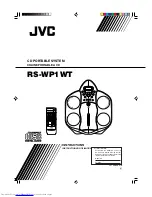1-3
firmware upgrade
occasionally, philips releases new software (“firmware”) for your set.
1
connect the mains adapter to
DC
on the set and to the wall socket (see “mains
adapter”).
2
keep mode pressed for 3 seconds.
the type of your set and the current version of the firmware are displayed.
Upgrade?
is displayed.
3
press
9
.
4
visit the homepage
http://www.nike-philips.com.
check if there is a firmware file for
your set and if the firmware version is higher than the current version of your set.
download the file and burn it on a cd-rom.
5
insert the cd-rom into the set and keep mode pressed for 3 seconds.
Upgrade?
is displayed.
6
press
2;
.
Upgrading
is displayed and upgrading starts. this may take some minutes. after
upgrading is finished
,
Upgrade complete
is scrolled.
Wrong upgrade file
is scrolled: your set already has the latest firmware or the
downloaded file does not correspond to your set.
Upgrade file defect
is scrolled: the upgrade file has been damaged during the
download or when burning the cd-rom. download the file again, burn a new cd-rom
and try again.
No upgrade file
is scrolled: no upgrade file was found on the inserted cd-rom.
note: if upgrading is interrupted accidentally, repeat step 6 until upgrading
is completed successfully.
general information
INSTRUCTION FOR USE
batteries (supplied or optionally available)
inserting batteries
open the battery compartment and insert 2 alkaline
batteries of type
AA (LR6, UM3).
do not use old and new or different types of
batteries in combination.
indication of empty batteries
replace the batteries or connect the
mains adapter as soon as
A
blinks and
Replace batteries
is scrolled.
remove batteries if they are empty or if the set will
not be used for a long time.
batteries contain chemical substances,
so they should be disposed of properly .
average playing time of batteries under normal conditions:
alkaline
batteries
esp on
10 hours
esp and powersaving on:
audio disc
15 hours
mp3-cd
24 hours
note: to switch on powersaving, press
esp
repeatedly during
playback until
ESP
is shown (see “esp and powersaving”).
power supply
Replace batte
power adapter (supplied or optionally available)
use only the AY 3170 power adapter (4.5 V/300 mA direct current, positive pole to
the center pin). any other product may damage the set.
1
make sure the local voltage corresponds to the
adapter´s voltage. if your power adapter is equipped
with a voltage selector , set this selector to the local
power voltage if necessary .
2
connect the power adapter to
DC
on the set and to
the wall outlet.
note: always disconnect the adapter if you are not using it.
headphones (HJO20)
connect the supplied headphones to
p
.
note:
p
can also be used for connecting this psa to
your hifi system. adjust the volume and sound on
the psa and your hifi system.
use your head when using headphones
hearing safety
do not play your headphones at a high volume. hearing experts advise that continuous
use at high volume can permanently damage your hearing.
traffic safety
do not use headphones while driving a vehicle. it may create a hazard and it is illegal
in many countries. even if your headphones are an open-air type designed to let you
hear outside sounds, do not turn up the volume so high that you cannot hear what is
going on around you.
power supply / head phon es
playing a disc
with this set you can play
all pre-recorded audio cds
all finalized audio cdrs and cdrws
mp3-cds (cd-roms with mp3 files)
1
push the
slider to open the cd lid.
2
i
nsert a disc, printed side up, by pressing gently on
the disc´s center so that it fits onto the hub. close
the lid by pressing it down.
3
press
2;
to start playback.
Reading CD
is displayed. playback starts.
the track type
(
CD
or
MP3
),
the current
track number and the elapsed playing time are
displayed. for an mp3 track, the album number is
also displayed and the filename is scrolled twice.
4
press
9
to stop playback.
the total number of tracks, the track
types
(
CD
,
MP3
),
the number of albums
on an mp3-cd and the total playing time
(of an audio disc only) are displayed.
5
to remove the disc, hold it by its edge and press the
hub gently while lifting the disc.
notes:
after pressing
2;
it may take some time until the
first mp3 track is played.
20 seconds after pressing
9
the set switches off
automatically.
basic function s
[CDA]
5
1
stop