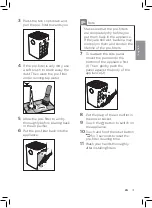E
ngl
ish
37
EN
»
The sleep mode indicator
goes on.
Manual
•
Touch the fan speed button
repeatedly to select the fan
speed you need:
(Speed 1)
(Speed 2)
(Speed 3)
Tip
• If the air quality light lights up
blue, it indicates that the air
quality is good, and you can
select a lower fan speed. On
the other hand, if the air quality
light lights up red-purple or red,
it indicates that the air quality is
unhealthy, and you can select a
higher fan speed to purify the air
more quickly.
Turbo
In Turbo mode, the air purifier
operates on the highest speed.
•
Touch the fan speed button to
select the Turbo mode.
»
The turbo speed indicator
goes on.
Using the light on/off
function
With the light
on/off
button, you can
switch on or off the air quality light,
the display screen and the function
indicator if desired.
1
Touch the light on/off button
once, the air quality light will
be off, the display panel will be
dimmed with displayed.
Summary of Contents for AC5668
Page 1: ...ZH S 用户手册 3 EN User manual 25 AC5668 ...
Page 2: ......
Page 56: ... 2020 Koninklijke Philips N V 保留所有权利 4241 211 00903 ...