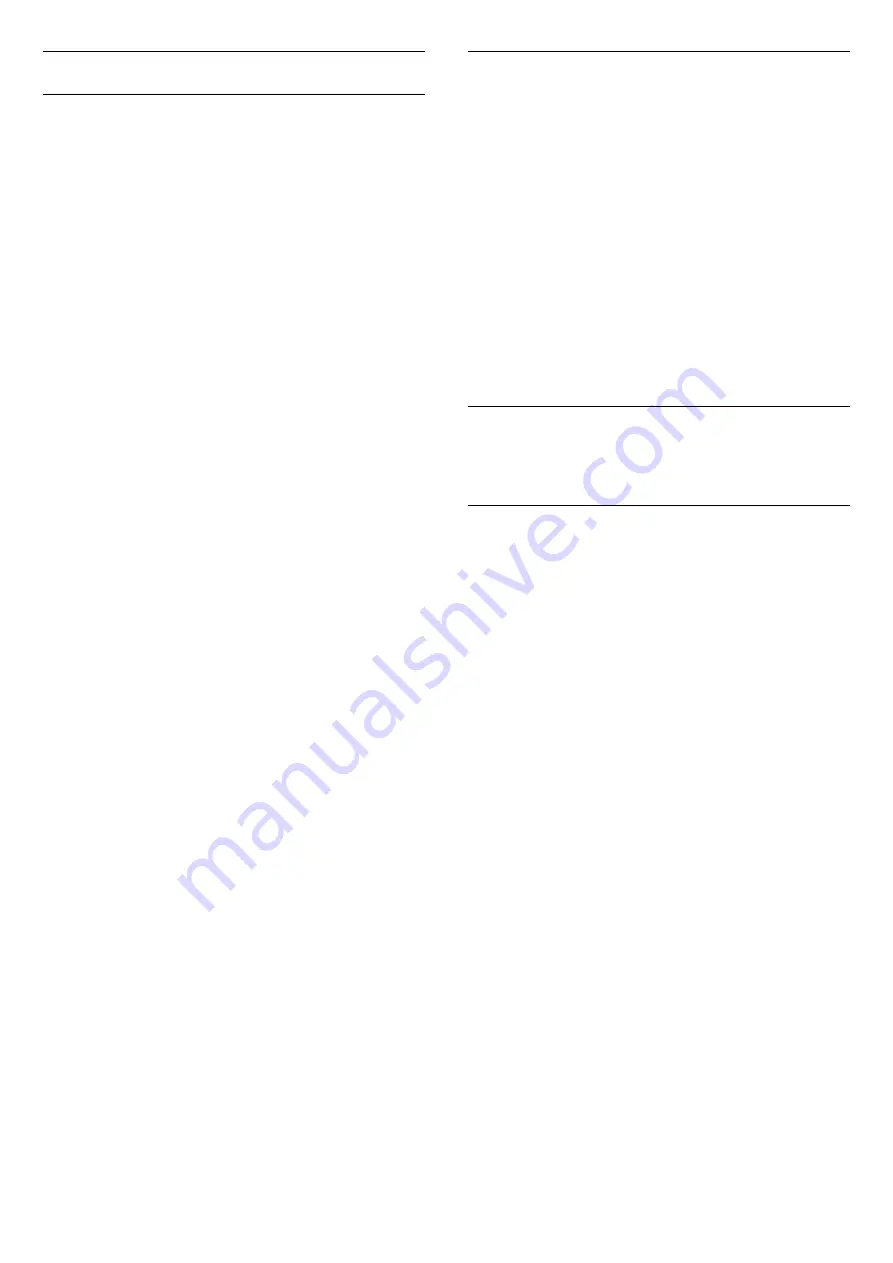
Advanced
HbbTV and Operator Apps Settings
View or adjust the settings for HbbTV and Operator
Apps.
Switch on HbbTV
Settings > General
settings > Advanced > HbbTV and Operator Apps
settings > HbbTV > On.
Switch off History Tracking
Settings > General
settings > Advanced > HbbTV and Operator Apps
settings > Tracking > Off.
If set to
On
, you have no personal preference
regarding the tracking. If set to
Off
, you do not allow
the tracking by HbbTV and Operator Apps (if
applicable) pages.
Remove Cookies
Settings > General
settings > Advanced > HbbTV and Operator Apps
settings > Cookies > On.
Switch the storage of cookies from HbbTV and
Operator Apps (if applicable) pages on or off.
Clear approved app listing
Settings > General
settings > Advanced > HbbTV and Operator Apps
settings > Clear approved app listing.
To clear all User's approved applications.
HbbTV Device ID reset
Settings > General
settings > Advanced > HbbTV and Operator Apps
settings > HbbTV Device ID reset.
You can reset your TV unique device identifier. A new
identifier will be created. This will replace your Device
ID with a new identifier.
Reset TV Settings and Reinstall TV
Reset all settings value to original TV settings
Settings > General settings > Factory settings.
Redo full TV installation , and set TV status back to
the first time you switch on
Settings > General settings > Reinstall TV.
Enter PIN code and select Yes, the TV will reinstall
completely.
All settings will be reset and installed channels will be
replaced.
The installation can take a few minute
14.6
Clock, Region, and Language
Settings
Language
Settings > Region and language > Language.
Change the language of the TV menu and
messages
Settings > Region and
language > Language > Menu language.
Set audio preference language
Settings > Region and
language > Language > Primary audio, Secondary
audio.
Digital TV channels can broadcast audio with several
spoken languages for a programme. You can set a
preferred primary and secondary audio language. If
audio in one of these languages is available, the TV
will switch to this audio.
Set subtitle preference language
Settings > Region and
language > Language > Primary
subtitle, Secondary subtitle.
Digital channels can offer several subtitle languages
for a programme. You can set a preferred primary and
secondary subtitle language. If subtitles in one of
these languages are available, the TV will show the
subtitles you selected.
53
















































