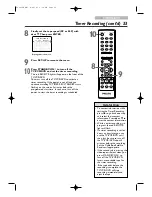TV/VCR/DTV
1
2
3
4
5
6
7
8
9
0
+10
+100
CLEAR
REC MODE
REC
PLAY
H
G
STOP
RETURN
MODE
SELECT
DISPLAY
CH.
VOL.
MUTE
DISC
SET-UP
MENU
SLOW
PAUSE
TITLE
STANDBY-ON
OPEN/CLOSE
ENTER
PICTURE
/SLEEP
• If you connected an Antenna
to the TV/VCR/DVD, channels
2-69 will be available to add or
delete. If you connected to
Cable TV, channels
1
-
1
25 will
be available.
• This function will not operate
when the unit is in DVD
mode.
• In the digital mode (DTV), you
can add or delete channels
only for major channel.
• Once you delete a DTV
channel, you cannot add the
channel again without
performing Auto Channel
Preset. See page
1
9.
Helpful Hints
2
0
Adding/Deleting Channels
You can delete TV channels you no longer receive or seldom
watch. Or, you can add more channels if the TV/VCR/DVD
did not memorize all your favorite channels.
●
Before you begin, press SELECT to put the
TV/VCR/DVD in TV/VCR mode. The red VCR/TV
light will appear.
1
Press SET-UP.
2
Press
▲
or
▼
to select CHANNEL SET UP.
Then, press ENTER.
3
Press
▲
or
▼
to select ADD/DELETE CH.Then,
press ENTER.
The menu will disappear and a channel number will
appear, along with ADD/DELETE.The broadcast being
received will show in the background.
4
Use the Number buttons to select the channel
you wish to add or delete.
To select the channel to
add, you also can use
▲
or
▼
, or CH.
▲
/
▼
.
5
Press ENTER to select ADD or DELETE.
Color of channel numbers displayed at the right top of
the screen indicates the following;
Blue/Green:The selected channel will be added.
Pink/Red:The selected channel will be deleted.
To add or delete another channel, repeat steps 4-5.
6
Press SET-UP when you are finished.
2-5
1,6
– CHANNEL SET UP –
ADD / DELETE CH (DTV)
AUTO PRESET CH (DTV)
AUTO PRESET CH (TV/DTV)
AUTO PRESET CH (CATV)
! CATV takes approx. 50min.
B
In DTV Mode
– CHANNEL SET UP –
ADD / DELETE CH
AUTO PRESET CH ( TV )
AUTO PRESET CH (CATV)
AUTO PRESET CH (TV/DTV)
AUTO PRESET CH (CATV)
! CATV takes approx. 50min.
B
In TV Mode
ADD / DELETE
08
ADD
4
– MAIN MENU –
TIMER PROGRAMMING
SETTING CLOCK
CHANNEL SET UP
USER'S SET UP
V-CHIP SET UP
LANGUAGE [ENGLISH]
CAPTION [OFF]
ZERO RETURN
TIME SEARCH
INDEX SEARCH
DTV SET UP
B
Major Channel/Minor Channel
In the DTV broadcasting, one channel may consist of one
main channel and multiple sub-channels depending on the
airtime. In this case, the main channel is called major
channel and the sub-channel is called minor channel.
DTV SET UP will show only in
DTV Mode.
On how to select channel, see Channel Selection on page
1
6.
T3221UB_EN1 4/20/06 9:32 PM Page 20