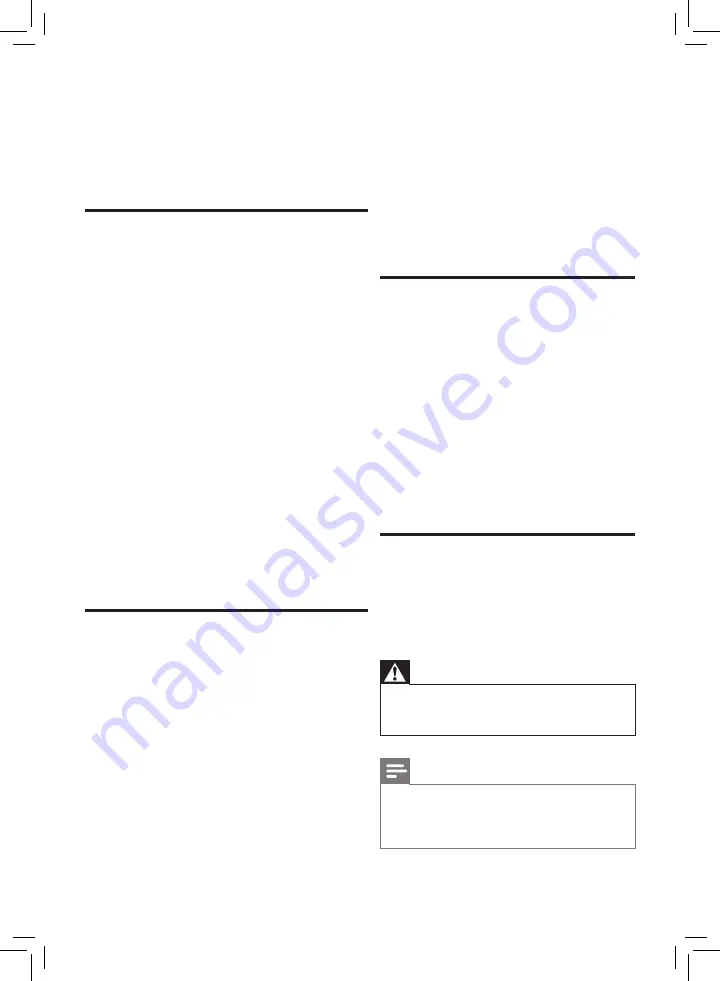
try to improve the reception quality by
changing the antenna direction or moving
devices away from the TV.
If reception on only one channel is poor,
•
fine tune this channel.
There is poor picture quality from connected
devices:
Check that the devices are connected
•
properly.
Check that the picture settings are
•
correctly set.
Sound issues
There is a picture but sound quality is poor:
Check that all cables are properly
•
connected.
Check that the volume is not set to 0.
•
Check that the sound is not muted.
•
There is a picture but the sound quality is
poor:
Check that the sound settings are
•
correctly set.
There is a picture but sound comes from one
speaker only:
Verify that sound balance is set to the
•
centre.
Contact us
If you cannot resolve your problem, refer to the
FAQs for this TV at www.philips.com/support. If
the problem remains unresolved, contact Philips
Consumer Care in your country.
Warning
Do not attempt to repair the TV yourself. This
•
may cause severe injury, irreparable damage to
your TV or void your warranty.
Note
Make a note of your TV model and serial
•
number before you contact Philips. These
numbers are printed on the back of the TV
and on the packaging.
7 Troubleshooting
This section describes commonly encountered issues
and accompanying solutions.
General TV issues
The TV does not switch on:
Disconnect the power cable from the power
•
outlet. Wait for one minute then reconnect it.
Check that the power cable is securely
•
connected.
The remote control is not working properly:
Check that the remote control batteries
•
are correctly inserted according to the +/-
orientation.
Replace the remote control batteries if they
•
are flat or weak.
Clean the remote control and TV sensor lens.
•
The standby light on the TV blinks red:
Disconnect the power cable from the power
•
outlet. Wait until the TV cools down before
reconnecting the power cable. If the blinking
reoccurs, contact Philips Consumer Care.
When turning the TV on/off/to standby, you hear a
creaking sound from the TV chassis:
No action is required. The creaking sound is
•
normal expansion and contraction of the TV
as it cools down and warms up. This does not
impact performance.
Picture issues
The TV is on, but there is no picture:
Check that the antenna is properly connected
•
to the TV.
Check that the correct device is selected as
•
the TV source.
There is sound but no picture:
Check that the picture settings are correctly
•
set.
There is poor TV reception from an antenna
connection:
Check that the antenna is properly connected
•
to the TV.
Loudspeakers, unearthed audio devices, neon
•
lights, high buildings and other large objects
can influence reception quality. If possible,
Summary of Contents for 21PT4429
Page 2: ......

































