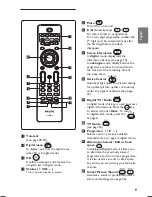2
English
25 Features
25.1 Timer......................................................
32
25.2 Parental
control...................................
33
25.3 Child lock.............................................. 34
25.4 Active
control......................................
34
26
Picture and Sound settings...... 35
27
Smart Picture and Sound......... 36
28
Picture formats......................... 37
29 Teletext......................................38
30
Using the TV as PC monitor
30.1 Connecting the PC.............................. 40
30.2 Control TV settings while a PC is
connected
............................................
40
31
Using the TV in HD (High
Defi nition) mode
31.1 Connecting the HD equipment........ 41
31.2 Control TV settings while in HD
mode...................................................... 41
31.3 Mode Selection function in Features
menu.......................................................
42
31.4 Display (native 1080) in Features
menu.......................................................42
31.5 Supported input formats................... 43
32 Connecting
other
equipment
32.1 Connect VCR and DVD recorder...44
32.2 Connect Decoder and VCR..............44
32.3 Connect 2 VCRs or VCR and DVD....
recorder.................................................45
32.4 Connect a satellite receiver.............. 45
32.5 Connect a DVD player, Cable box or
Game
console......................................
46
32.6 Connect a DVD player, a Satellite
receiver or Cable box ....................... 46
32.7 Connect a PC....................................... 47
32.8 Connect a Camera, Camcorder or
Game
console......................................
48
32.9 Connect a Headphone....................... 48
33
Troubleshooting........................49
34
Glossary..................................... 51
Summary of Contents for 19PFL5522D
Page 1: ......
Page 2: ......
Page 57: ... 2007 Koninklijke Philips N V All rights reserved Document order number 3139 125 38524 ...