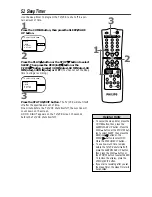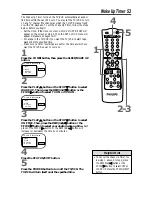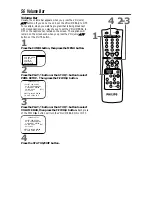60 Reminder
The channel number will remain on the screen at all times when
you set REMINDER to ON. The exception is when closed cap-
tioning is selected or during tape playback.
Set REMINDER to ON or OFF by following the steps below.
1
Press the COMBI button, then press the MENU button.
2
Press the PLAY/
▲
button or the STOP/
▼
button to select
REMINDER.
3
Press the REW(ind)/
{
button or the F.FWD/
B
button to
select ON or OFF. Each press of the REW(ind)/
{
button or
the F.FWD/
B
button turns REMINDER ON or OFF.
4
Press the STATUS/EXIT button.
TO ADJUST PRESS
{
/
B
>
REMINDER
BRIGHTNESS
PICTURE
COLOR
TINT
SHARPNESS
OFF
TO ADJUST PRESS
{
/
B
CH12
>
REMINDER
BRIGHTNESS
PICTURE
COLOR
TINT
SHARPNESS
ON
TO ADJUST PRESS
{
/
B
>
REMINDER
BRIGHTNESS
PICTURE
COLOR
TINT
SHARPNESS
OFF
POWER
EJECT
SPEED MEMORY
CABLE
/DBS
COMBI
SMART
PICTURE
SLOW
F.ADV
INDEX
SKIP
SLEEP/
WAKE UP
1
2
3
4
5
6
7
8
9
0
CH.
VOL.
ALT.CH
REW
PLAY
F.FWD
REC
/OTR
PAUSE
/STILL
STOP
MUTE
TRACKING
VCR PLUS+
ENTER
SEARCH
VAR.SLOW
MENU
STATUS
/EXIT
FM
CLEAR
1
2-3
4