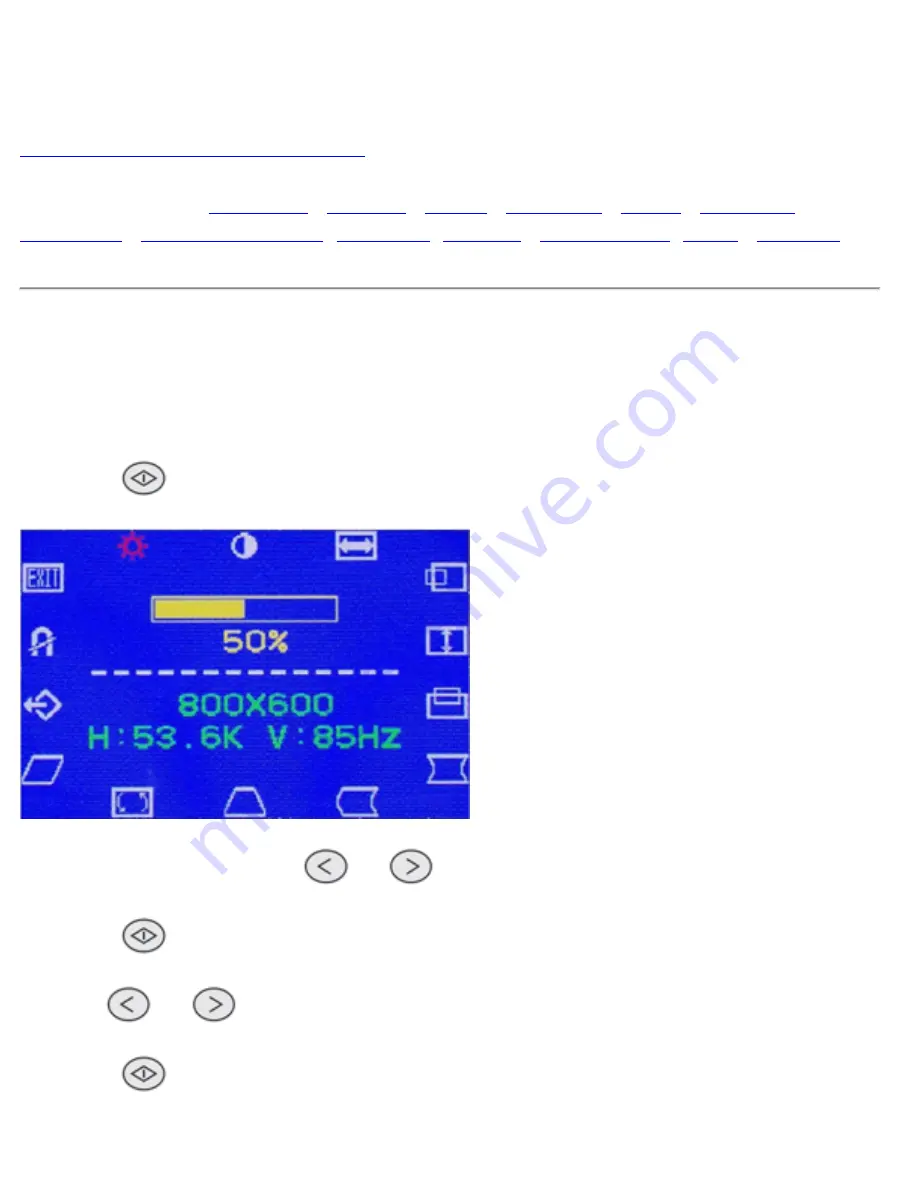
The OSD Controls
The OSD Controls
Description of the On-Screen Display
The OSD Controls :
•
•
BRIGHTNESS
To adjust your screen's brightness, follow the steps below. Brightness is the overall intensity of the
light coming from the screen. A 50% brightness is recommended.
1.Press the
key to display the OSD menu.
2.To select brightness, press the
and
keys until the desired brightness is highlighted.
3.Press the
key to choose the brightness.
4.Use the
and
keys to increase or decrease the parameter level of the setting.
5.Press the
key to save the new setting.
file:///D|/9305047/source/CD/multi_manual/ENGLISH/OSD_2/osd_cont.htm 第 1 頁 / 共 13 2004/6/10 下午 02:09:31






























