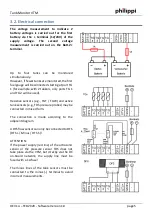Tank-Monitor VTM
REV 1A – FEB 2020 - Software Version 1.0
page 6
4. Setup
To access the settings, please press the gear icon in the lower right corner of the main
screen
4.1 Access (PIN) to setup
Subsequently, the query of the PIN, which is "1234" in the
delivery state, appears.
After successful entry with subsequent confirmation
"OK" will take you to the settings menu.
The following settings can be made by pressing the respective
symbol:
1. Display settings
3. Battery settings
4. Alarm settings
5. Tank settings
4.2 Display
After pressing the "Display" symbol, the adjacent image appears.
The following settings can now be made:
- Language
EN / FR / GB ...
- Brightness max. 20 - 100%
- Brightness
Auto ON / OFF
- Auto stand by
OFF / x s / min.
- Change PIN
- Number of tanks 0-4 tanks
- Tank level unit (L/g)
- Load factory settings
- Display Battery voltage (On / off)
- Software Version