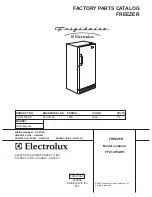24
ROUTINE MAINTENANCE
Defrosting of inside wall
The frost is built at the upper portion of the chamber and inner door. The excessive frost possibly make
some gap between the cabinet and door gasket, which may cause poor cooling. Remove the frost on
the inner door with a scraper enclosed with the unit. Following shows the procedure for removing the
chamber frost.
Note:
For removing the frost, do not use a tool with sharp edge such as a knife or a screw driver.
1.
Turn off the back up cooling kit if applicable.
2.
Take out and transfer all the contents to another freezer or a container which is refrigerated by liquid
carbon dioxide or dry ice.
3.
Turn off the power switch of the freezer.
4.
Open the outer door and inner door. Remove the
inner door by lifting up as shown in the figure.
5.
Leave the freezer as it is.
6.
The water accumulated on the bottom of the
chamber should be wiped up with a dry cloth.
7.
After cleaning the chamber and inner door, replace
the inner door and start up the unit according to the
procedure on page 13.
8.
Put back the articles into the sufficiently cooled
freezer compartment.
9.
Turn on the back up cooling kit if it is provided.
WARNING
For removing the frost of the access port, do not use a tool with sharp edge such as a knife or a screw
driver.