Reviews:
No comments
Related manuals for MDF-DU901VHL Series

750
Brand: Taylor Pages: 46

RF463704
Brand: Gaggenau Pages: 102

FRAG53NP7B
Brand: Daewoo Pages: 20

FS24L
Brand: Accucold Pages: 10

MCSPC50S
Brand: Magic Chef Pages: 12
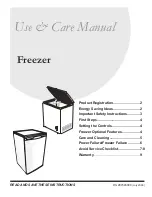
FFFC05M2K W
Brand: Frigidaire Pages: 9

FFCS0522AW
Brand: Frigidaire Pages: 11

FFCH16M5QWA
Brand: Frigidaire Pages: 16

FFCL2042AW
Brand: Frigidaire Pages: 16

FFCL1542AW
Brand: Frigidaire Pages: 17

FFC7C4AW0
Brand: Frigidaire Pages: 24

IHC-27
Brand: Master Bilt Pages: 16
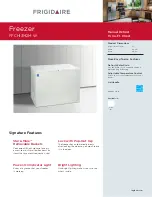
FFCH13M2MW
Brand: Frigidaire Pages: 3

FFCH13M2MW
Brand: Frigidaire Pages: 11

FFU12K1DW
Brand: Frigidaire Pages: 7

FFU11FK1CW
Brand: Frigidaire Pages: 7

FFU11FK2AW2
Brand: Frigidaire Pages: 2

FFU11FK1CW0
Brand: Frigidaire Pages: 7

















