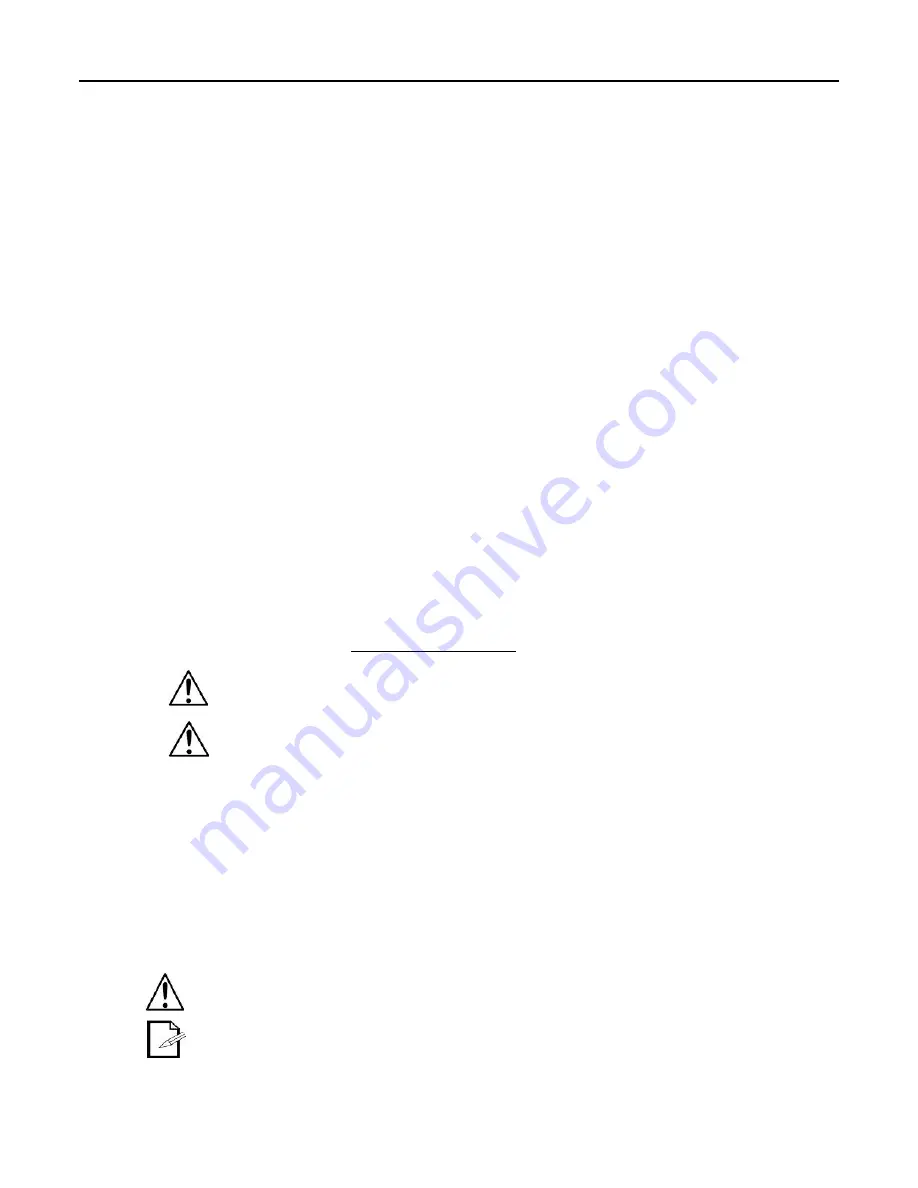
Introduction
2. Introduction
Product Description
AD8 is a reliable and versatile rack-mountable Art-Net -to-DMX adapter with an integrated
optical DMX splitter ,DMX booster and Art-Net hub capability. It has two 3-pin DMX In ports
and eight 3-pin DMX Out ports, all optically isolated. It takes up to 8 Art-Net universes
simultaneously. The eight 3-pin DMX Out ports can be assigned to either of the DMX In ports
or to one of the Art-Net PowerCon ports. PowerCon ports are through ports that allow daisy
chaining of AD8 units.
AD8 provides a reliable, highly customizable network infrastructure for complex control
systems.
Additional Products
The AD8 is an adapter ,booster and hub combined that works as part of a control system.
3. Setup And Installation
AC Power
AD8 has an internal auto- ranging power supply that works with an input voltage range of
110–240 VAC, 50/60 Hz. To determine the power requirements for the AD8 refer to the label
affixed to the product or Technical Specifications.
Always connect this product to a properly grounded and protected
circuit.
Never connect this product to a rheostat (variable resistor) or dimmer
circuit, even if the rheostat or dimmer channel serves only as a 0 to
100% switch.
Fuse Replacement
1. Disconnect the product from power.
2. Wedge the tip of a flat-head screwdriver into the slot of the fuse holder.
3. Pry the fuse holder out of the housing.
4. Remove the blown fuse from the holder.
5. Replace with a fuse of the exact same type and rating.
6. Insert the fuse holder back in place and reconnect power.
Disconnect the product from power before replacing the fuse
Always replace a blown fuse with another of the same type and rating.
A spare fuse is not included; however, the safety cap has room for a spare.







