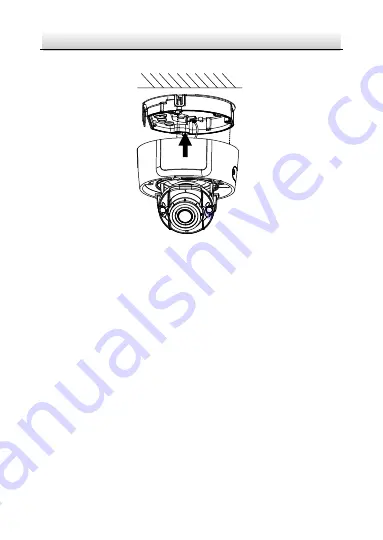
Network Dome Camera
·
Quick Start Guide
17
17
8.
Fix the camera body to the junction box with three screws.
Figure 2-10
Fix the Camera Body
9.
Adjust surveillance angle.
1).
Use supplied BNC video out cable to connect the camera to a
monitor. Power on the camera to obtain live image of the
camera.