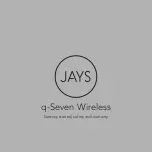13|
ON / OFF-FUNCTION
Hold the Power button for 2 seconds
to turn the headset on. You will hear
the audio message “Power On”. You
will see the indicator LED turn blue for
a short time, then turn off if automati-
cally reconnected to your phone or
stay blue while in pairing mode.
To turn off the headset, hold the Pow-
er button for 2 seconds. You will hear
the “Power Off” message. The indi-
cator LED will turn red and then shut
off.
If you leave your earbuds powered
on without a device being connected,
they will automatically power down
after 5 minutes.
Summary of Contents for ZONE BHS-630
Page 1: ...USER MANUAL ZONE BHS 630 ...