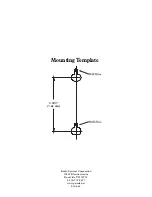10
1-800-732-2677
Function and Response Table
Indicator Light
Response
Static
Correction Level
Receiver Collar Function
Temperament of Pet
1 Flash
1
No Static Correction, Beep Only
2 Flashes
2
Low Static Correction
Timid
3 Flashes
3
Medium Static Correction
Timid or Average
4 Flashes
4
Medium High Static Correction
Average or High Energy
5 Flashes
5
High Static Correction
High Energy
Flashes once every
4 to 5 seconds
Low Battery
Note: Begin training with Static Correction Level 2 and only increase if your pet does not respond to the Static Correction.
__________________________________________________
Set the Boundary Width
and Test the Receiver Collar
The Boundary Control Switch on the side of the
Fence Transmitter has three settings (
6A
). Setting
B
is used for most properties. The following table
will indicate the setting you should use.
Amount of Wire
Setting
Up to 1300 feet
B
1300-2400
C
Greater than 2400 feet
A
Use the Boundary Width Control knob to set the
width of the Warning Zone and Static Correction
Zone (
6B
). Set the Boundary Width as wide as
possible to give your pet the widest Warning and
Static Correction Zones without reducing the Pet
Area too much.
6A
5
2
8
4
10
3
9
1
7
0
6
5
2
8
4
10
3
9
1
7
0
6
6B
Note: The Boundary Width Control knob does not change the Static Correction Level.
To identify the Warning and Static Correction
Zones, make sure the Receiver Collar battery is
properly installed, the Static Correction Level is
set at 2 or above, and the Test Light is attached
to the Contact Points (
6C, 6D
). Walk toward
the Boundary Wire with Contact Points pointing
up and holding the Receiver Collar at your pet’s
neck level (
6E
) until the Receiver Collar beeps
(
6F
).
Note: The Receiver Collar is waterproof, which can
make the beep hard to hear.
6C
6D
Step
6
Summary of Contents for Deluxe In-Ground Radio Fence
Page 22: ...22 1 800 732 2677 ...