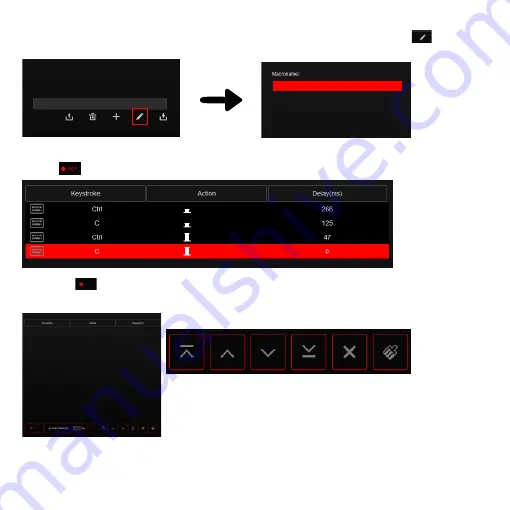
TEST
TEST
(3) Click to record the macro, press the combination directly (e.g. Ctrl+C)
Move to the top Move up
Move down Move to the
bottom
Delete selected
Clear
and click to save the macro that you just set up.
(2) You can give the new macro a name by typing your desired name in the blanks and click to rename it.
stop
Rec Fixed Time (ms)
Summary of Contents for VALUE CREATOR PX-5300
Page 2: ...444 39 140 Product Illustration Number Lock Caps Lock Scroll Lock 1 A ...
Page 3: ......
Page 13: ...3 Macro Management 1 Click to create your own macro 1 2 3 4 5 ...
Page 16: ...4 Other Settings Perixx_PX 5300 ...
Page 46: ...f r t r nt r r t n r r êtr r t n FRANÇAIS FR ...
Page 69: ...3 Macro Management 1 Click to create your own macro 1 2 3 4 5 ...
Page 72: ...4 Other Settings Perixx_PX 5300 ...
Page 74: ...保証規定のご注意 Perixx 40 日本語 JA 安全にお使いいただくために ...
Page 88: ...注意事项 40 简体中文 SC 重要安全说明 ...
Page 90: ...提高LED亮度 降低LED亮度 提高LED闪烁速度 降低LED闪烁速度 改变LED闪烁方向 选择LED颜色 更换WASD和 锁定Windows 再按一次解锁 恢复出厂设置 然后按 ...
Page 102: ...40 重要安全提醒 注意 繁體中文 TC ...
Page 116: ...R3B701 PX 5300 DC 5 0 0 25V 250mA 型號 型式 PX 5300 有線鍵盤 有線鍵盤 ...
Page 117: ......





























