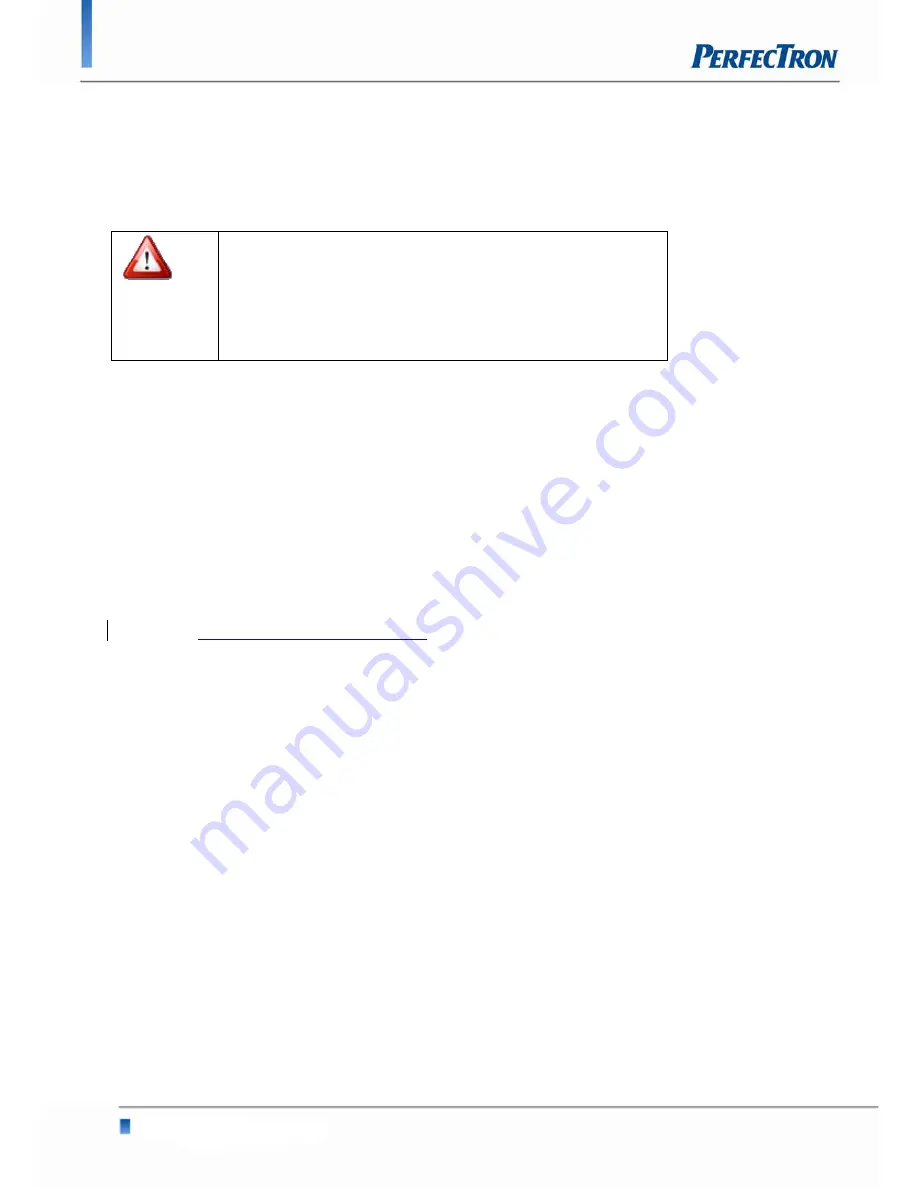
INS8145A ATX MB User’s Manual
www.perfectron.com
3.2.2 Memory Module Installation
The DDR2 memory modules are notched to facilitate correct installation in the
DIMM sockets.
Disconnect all power supplies to the board before
installing a memory module to prevent damage to
the board and memory module
To install a memory module:
1. Locate the memory module slots on the motherboard.
2. Push the socket retaining clips outward to unlock the slots.
3. Align the memory module with the socket to make sure the notch aligns
with the break on the socket.
4. Insert the module firmly into the desired slot until the retaining clips lock
and secure the memory module.
.
3.3 Driver Installation
The INS8145A drivers for Windows XP 32-bit are located in the following
directories on the Driver DVD, or can be downloaded from the Perfectron
website (
http://www.perfectron.com
).
Follow the instructions below to install the required INS8145A drivers:
1. Install the Microsoft Windows operating system before installing any
drivers. Most standard I/O device drivers are installed during installation.
2. Install the chipset driver by running the program
X:\INS8145A Driver\INF\setup.exe. Follow the provided instructions and
reboot the computer when instructed.
3. Install the display driver and utilities by running the program
X:\INS8145A Driver\VGA\WIN2KXP_32\setup.exe. Follow the provided
instructions and reboot the computer when instructed.
4. Install the LAN driver by running the program
X:\INS8145A Driver\LAN\Windows\2000_ XP_2003
Server\PRO2KXP.exe. Follow the provided instructions and reboot the
computer, if is required.
5. Install the Audio driver by running the program
X:\INS8145A Driver\Audio\32bit\2K_XP\setup.exe. Follow the provided
instructions and reboot the computer, if required.
Chipset X:\INS8145A Driver\INF
Display X:\INS8145A Driver\VGA\WIN2KXP_32
LAN X:\INS8145A Driver\LAN\Windows\2000_ XP_2003 Server
Audio X:\INS8145A Driver\Audio\32bit\2K_XP
28
















































