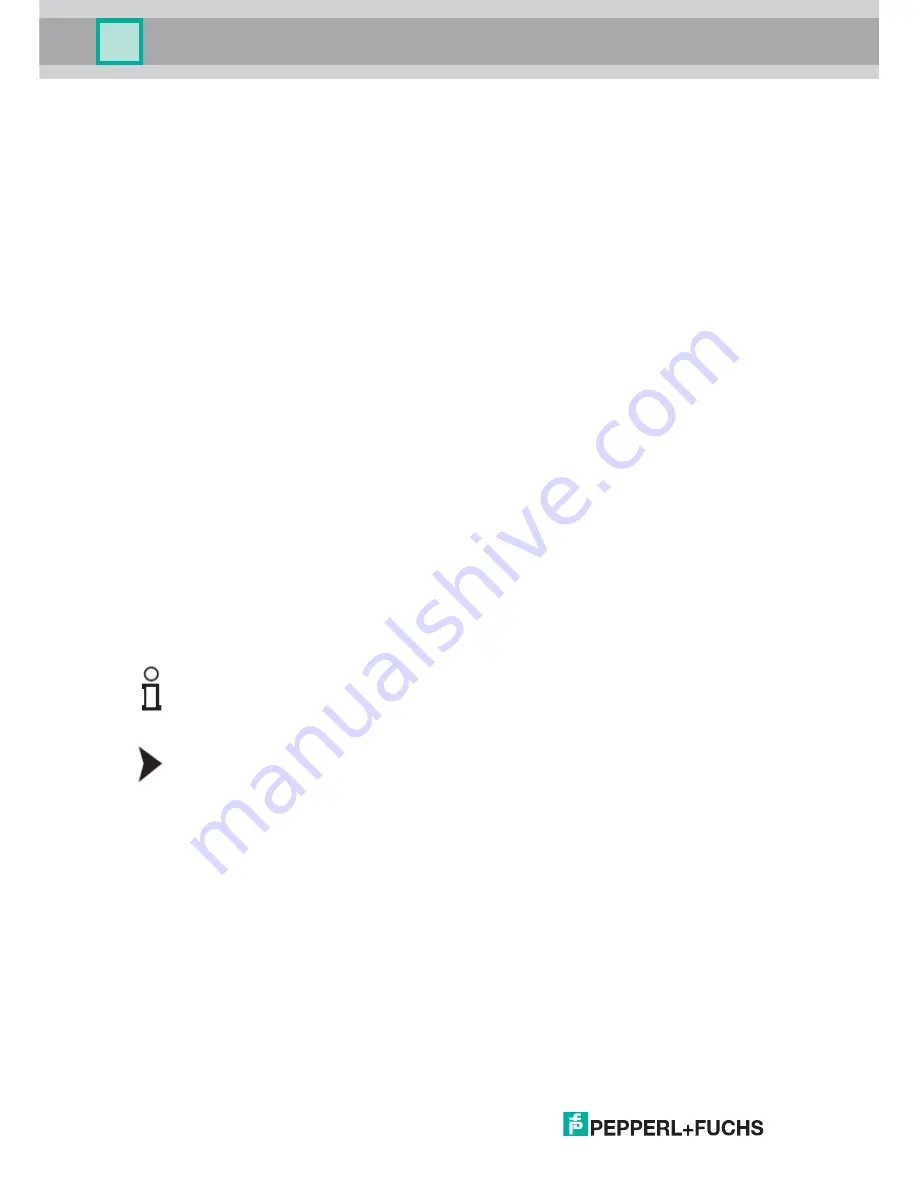
2
0
1
7
-0
7
4
IO-Link RFID Reader, HF
1
Introduction
Congratulations
You have decided to purchase a device from Fuchs. Fuchs develops,
produces, and markets electronic sensors and interface modules worldwide for the
automation technology market.
Please read the instruction manual carefully before installing this device and putting it into
operation. The instructions and notes contained in this instruction manual will guide you step
by step through the installation and commissioning procedures to ensure fault-free use of this
product. By following the instructions in this manual, you:
ensure safe operation of the device.
can utilize the entire range of device functions.
avoid faulty operation and associated errors.
reduce costs associated with downtime and incidental repairs.
increase the effectiveness and economic efficiency of your plant.
Store this instruction manual somewhere safe to ensure it is available for future work on the
device.
After opening the packaging, please ensure that the device is intact and that the package is
complete.
Symbols Used
The following symbols are used in this manual:
Important note!
You will find important information beside this symbol.
Handling instructions
Handling instructions are provided next to this symbol.
Contact
If you have any questions about the device, its functions, or accessories, please contact us at:
Fuchs GmbH
Lilienthalstrasse 200
68307 Mannheim, Germany
Tel.: +49 (0)621 776-1111
Fax: +49 (0)621 776-271111
Email: [email protected]





































