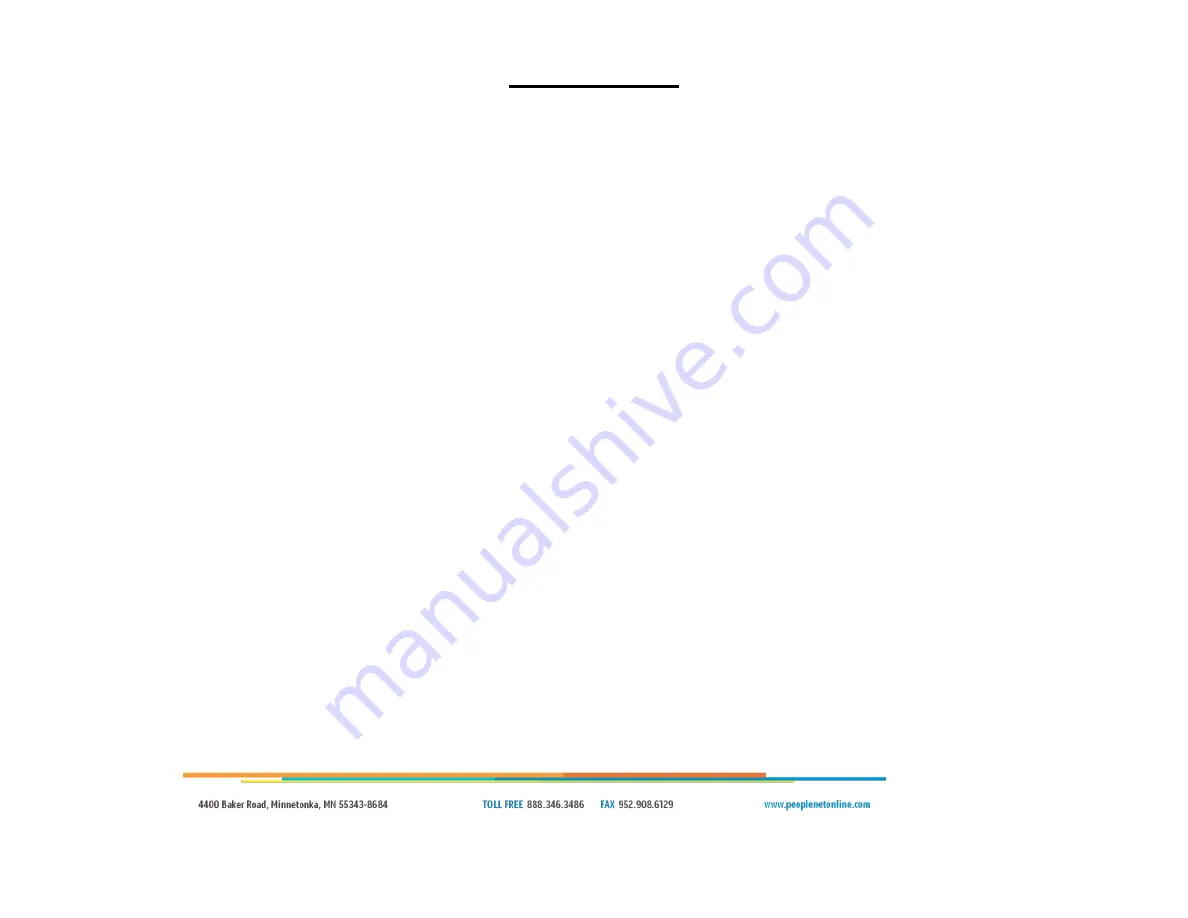
Page | 15
Cellular Fail
The starting point for this section is: the SYSTEM
OBC DIAGNOSTIC
DIAGNOSTIC BASIC screen shows CELL less than 2 or you
are unable to login and the cellular icon has a red X over it.
If you are unable to login, enter Driver ID “!diagmode” Password “9238” to access the diagnostic menus
Because Cell signal is subject to network and software variations, a call to PeopleNet Technical Support is always recommended
before replacing any hardware
1. If possible, check the cell strength on a nearby vehicle to confirm network status
2. Go to SYSTEM
OBC DIAGNOSTIC and select OBC Refresh. Retest when the device boots back up
3. Check the antenna to make sure the correct side is facing up, and it does not have any metal, including wiring, between it and
the sky
4. Inspect the antenna cables and PMG connection for signs of damage
5. Connect an alternate antenna, place it on the dash, and retest
a. If the device then works, permanently replace the antenna
b. If the device does not work, contact PeopleNet Technical Support to verify the network and PMG settings



















