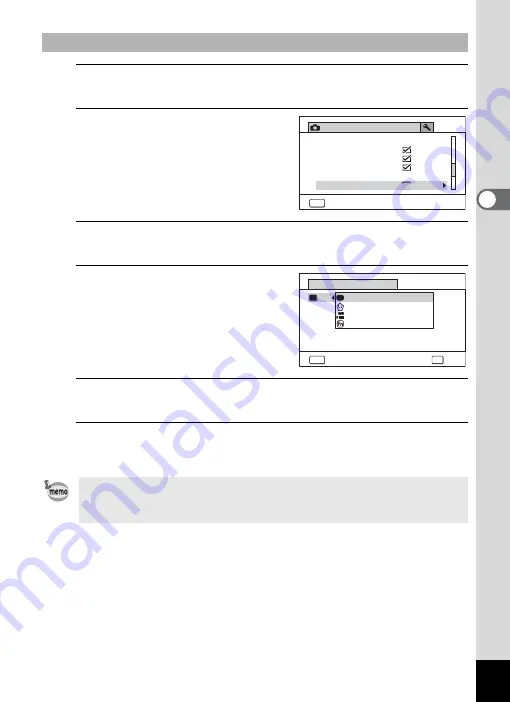
131
3
Ta
king
Pict
ures
1
Press the
3
button in
A
mode.
The [
A
Rec. Mode] menu appears.
2
Press the four-way controller
(
23
) to select [Green
Button].
3
Press the four-way controller (
5
).
A pull-down menu appears.
4
Use the four-way controller
(
23
) to select a function you
want to assign.
5
Press the
4
button.
The setting is saved.
6
Press the
3
button.
The camera returns to capture mode.
Assigning a Function
• [Green Mode] is registered as the default setting.
• If you select [Movie] for both [Fn Setting] and Capture Mode, the Green
Button does not function because the modes are the same.
Rec. Mode
3/4
MENU
Exit
Green Button
Interval Shoot
Blink Detection
Instant Review
Memory
Digital Zoom
MENU
Cancel
OK
OK
Green Button
Voice Recording
Green Mode
Fn Setting
Movie
Summary of Contents for WG-10
Page 213: ...211 6 Recording and Playing Back Sound 4 Press the four way controller 3 Playback stops...
Page 296: ...Memo...
Page 297: ...Memo...
















































