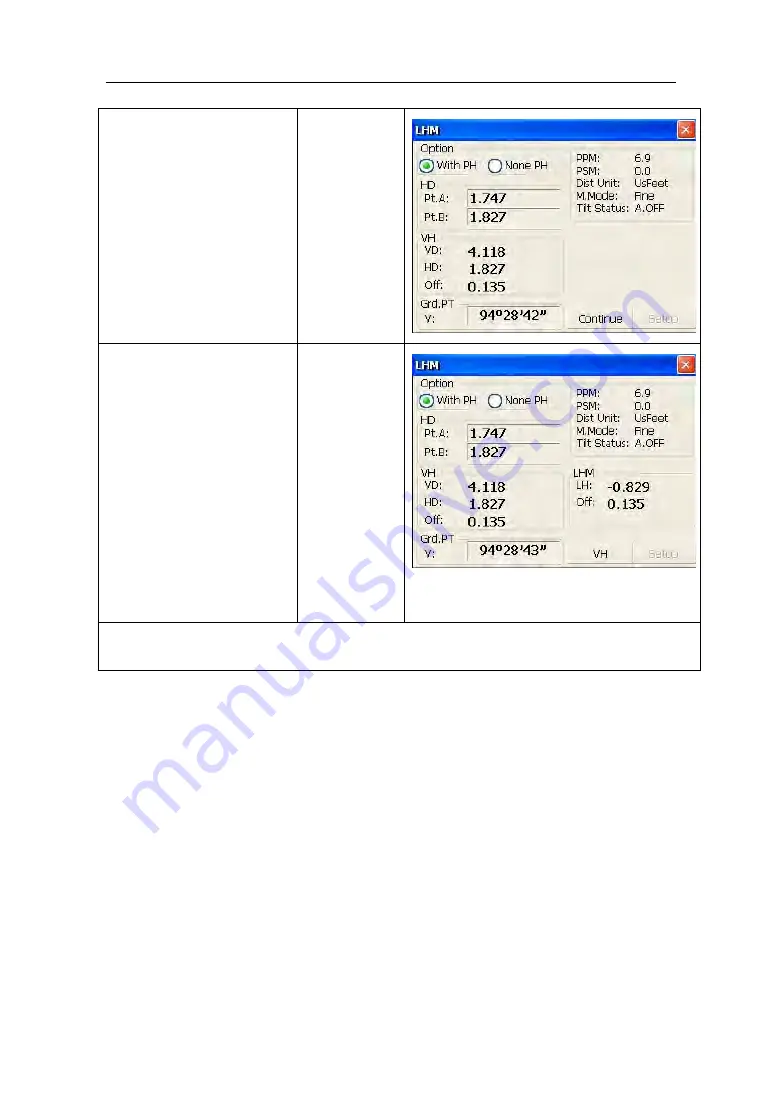
53
⑨
Collimate
ground
point
G
by
screwing
vertical tangent part.
Collimate
G
⑩
Click “Continue” key
again, and then height
of
overhead line(LH)
and
horizontal
distance(Off)
will
display.
※
1)
~※
3)
【
Continue
】
※
1) Click “X” key to end measurement.
※
2) Click “VH” key to return operation step
⑦
.