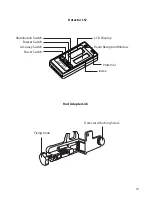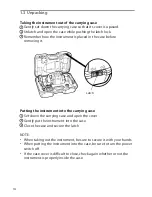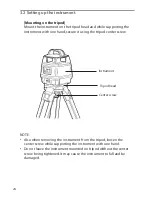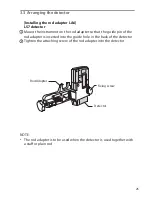17
2. Display and Keypad
2.1 Keypad
2.2 Role of keys
(1) Power supply key
Battery check key
Remaining battery display lamp
Auto/Manual
change key
Manual mode
display lamp
Off level
display lamp
Power
supply key
ON
OFF
BATTERY
CHECK
POWER
OFF
LEVEL
MANUAL
MODE
ON
ON
OFF
OFF
BATTERY
BATTERY
CHECK
CHECK
POWER
POWER
OFF
OFF
LEVEL
LEVEL
MANUAL
MANUAL
MODE
MODE
ON
OFF
BATTERY
CHECK
POWER
OFF
LEVEL
MANUAL
MODE
Off level display lamp
Power
supply key
ON
OFF
BATTERY
CHECK
POWER
OFF
LEVEL
MANUAL
MODE
ON
OFF
BATTERY
CHECK
POWER
OFF
LEVEL
MANUAL
MODE
ON
ON
OFF
OFF
BATTERY
BATTERY
CHECK
CHECK
POWER
POWER
OFF
OFF
LEVEL
LEVEL
MANUAL
MANUAL
MODE
MODE
Pushing power supply key begins
the automatic self-leveling.
The off level display lamp blinks in
red during activating the leveling.
The blink interval becomes longer
gradually as the leveling comes
near to completion.
The color of the off level display
lamp turns to green when the
leveling is completed, a rotor
begins to rotate and then a laser
beam is emitted horizontally.
The lamp (green) is turned of
about 5 seconds later after the
leveling completion.
1
2
3