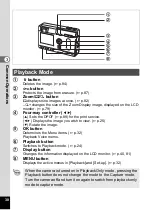36
4
T
aking
Pictu
res
Taking Pictures
Setting the Shooting Functions
Capture mode is for taking pictures and Playback mode is for playing
back or erasing images.
• To change from Capture mode to Playback mode, press the Playback
button.
• To change from Playback mode to Capture mode, press the Playback
button or the shutter release button halfway.
Display the virtual mode dial and select the shooting mode. There are 8
modes to choose from.
1
Press the four-way controller (
3
) in
Capture mode.
The virtual mode dial appears.
2
Move the icon for the desired mode
to the top of the dial using the four-
way controller (
45
).
The icon will be surrounded by a green frame.
3
Press the OK button.
Changing the Mode
Switching between Capture Mode and Playback Mode
Selecting the Capture Mode
A
Program mode
Lets you set all the functions.
H
(Default
setting)
Picture mode
Lets you set the functions according to the
situation. There are 7 available modes in
Picture mode.
B
Night-Scene mode
Lets you take dark scenes such as night views.
C
Movie Picture mode Lets you take movies.
F
Panorama Assist
mode
Lets you take panorama pictures.
G
3D Image mode
Lets you take 3D pictures.
D
Digital Filter mode
Lets you set a color filter.
E
USER mode
Lets you activate the preset function settings
simply by turning the camera on.
Ok
OK