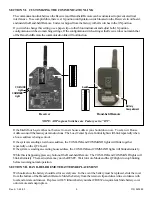Rev. A 7-25-03
3
P/N 520209
Configuring the Buttons of the 4-Function QuickTouch Wireless
Hand-held Remote to control your desired functions
Getting There
MENU SETUP ADVANCED REMOTES CONFIGURE QT WIRELESS
Hint: Before configuring the wireless remote,
assign names to the AUX circuits and / or
FEATURE circuits.
1
To configure the first
button on your wireless
remote, press the top
button at right. The arrow
indicates which button
your are working on.
Hint: The first button of the
wireless remote is labeled
SPA, so configure this
button for the spa mode,
as shown in the photo.
3
To configure the other
three buttons on your
wireless remote, repeat the
process using the next
three buttons at right.
2
Use the DOWN / UP
buttons to scroll through the
circuit names and find the
function you would like to
assign to the spa-side button
you are working on.
SECTION IV.
CONFIGURING BUTTONS