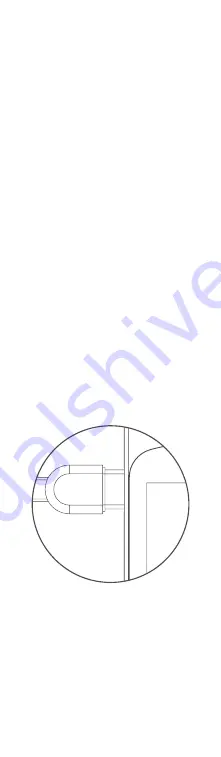
Set the languages you are going
to use, then press and hold the A
or B button corresponding to your
languages and start speaking.
After you release the button, you
can directly translate it into the other
language and read it aloud.
◎ Voice-to-Text
Tap【Voice-to-Text】icon to enter.
Create a file, tap the【Microphone 】
icon to start recording, then tap the
icon again to stop.
During the recording process, the
system will do dictation. Select the
language to be recognized at the
bottom left before recording.
◎ USB Charging
When the system prompts that the
battery is low, please charge it in time.
It takes 2-3 hours to charge the pen.
Please use the specific USB Type-C
cable with the certified DC5V---1A
adaptor to charge.
◎ Device Connection
This product can be used with
Windows/Mac computers and iOS/
Android devices, you can directly scan
text to the above platform devices.











