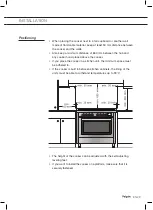EN 16
Turning off the oven in between uses
1. Press and hold the ‘Menu’ key.
A blinking bell symbol appears in the display and the time is set to
0.00.
2. Immediately, press the ‘Menu’ key again once or twice.
The bell symbol disappears and a blinking ‘A’ appears in the display.
Alternately, also ‘Dur’ or ‘End’ and the set duration or end time
appear in the display.
3. Press the + key and - key at the same time to delete the time that
has been set.
Kitchen timer
The audible signal of the kitchen timer will only sound after the expiry
of the set time. The kitchen timer will not switch off the oven.
1. Press and hold the ‘Menu’ key.
A blinking bell symbol appears in the display and the time is set to
0.00.
2. Use the + or − key to set the desired time.
3. If the correct time has been set, wait for a moment. After a few
seconds you will hear an audible signal.
The current time appears in the display again and the bell symbol
stops blinking.
4. The time will count down automatically.
When the set time has elapsed, an audible signal will sound and the
bell symbol starts blinking again.
5. Switch off the audible signal by pressing any key.
6. Press and hold the ‘Menu’ key to remove the bell symbol out of the
display.
▷
You can see the set time in the display at any time by pressing
and holding the ‘Menu’ key.
▷
If you want to adjust the time, press and hold the ‘Menu’ key. If
the bell symbol starts blinking you can use the + key or - key to
adjust the time.
▷
If you want to set the time to 0, press and hold the ‘Menu’ key. If
the bell symbol starts blinking, press the + key and - key at the
same time.
OPERATING THE OVEN
Summary of Contents for NF960MAT
Page 1: ...Handleiding Fornuis Manual Cooker NF960RVS NF960MAT ...
Page 32: ...NL 32 ...
Page 62: ...EN 32 ...
Page 63: ...EN 33 ...