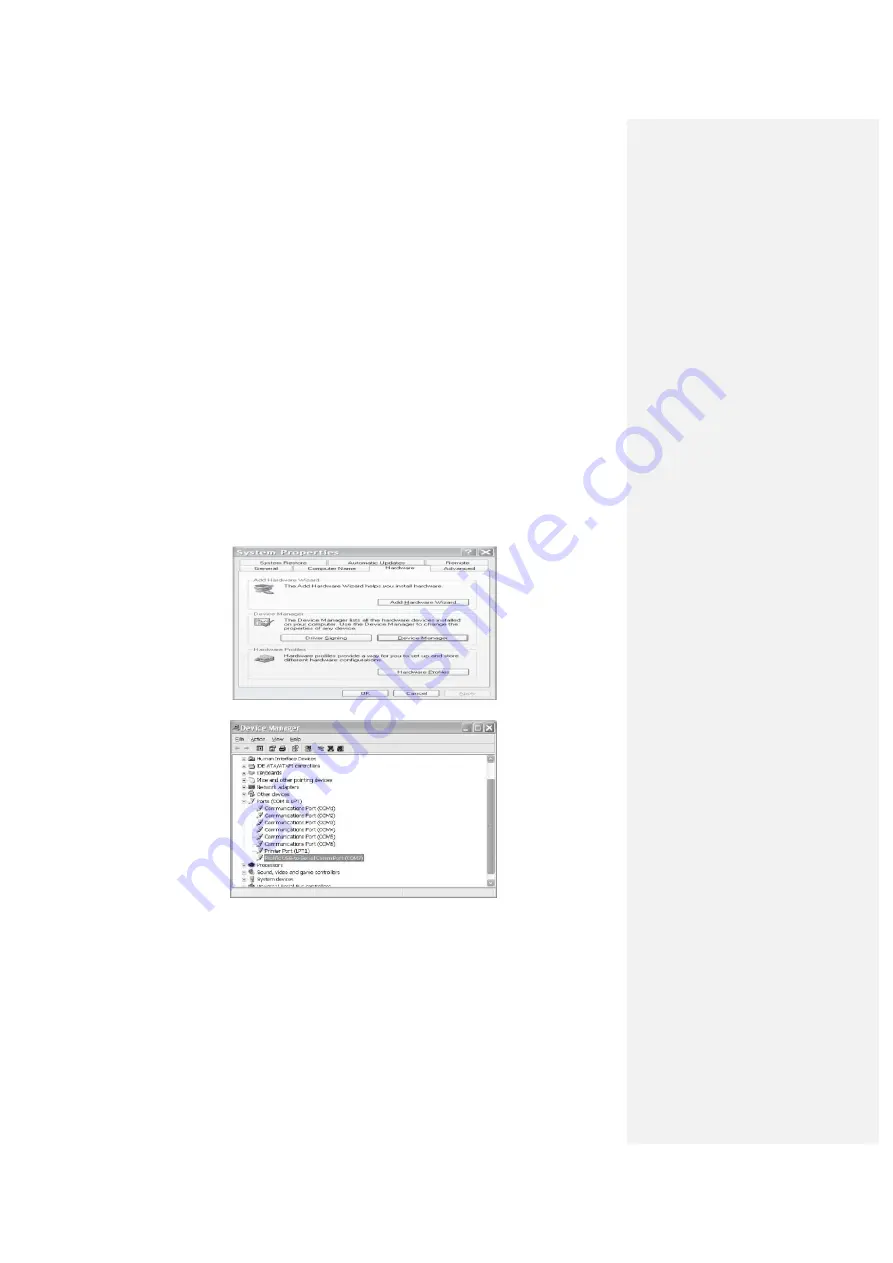
8
4. Communication/Utility
4.1 Installing Cradle with USB interface cable
Installing USB Driver
When you plug in the USB interface cable to your host PC for the first time, you will be prompted to install
a device driver for the newly detected hardware. Insert the bundled Utility/Driver CD disk into an available
CDROM on your PC. Specify the path to the USB Driver folder and complete the driver installation. You
only need to install the device once.
USB driver will automatically assign a virtual serial port (recommended) for communications.
You can manually assign the COM Port. Enter the advance menu of the device for advanced
configurations. Execute
Start > Control Panel > System > Hardware > Device Manager > Ports (Com
& LPT)
will lead you to identify the port number.

























