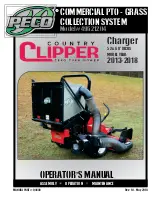12
Belt Installation & Adjustment
Loosen the (4) bolts P#(K1191), (2) on each side, that
secure the gear box assembly to the PTO assembly
P#(A1950) (Figure A and B).
Loosen the adjustment bolt P#(K0348) until the gear box
assembly is at its far left adjustment (the gear box is
moved toward the mower’s engine pulley). Refer to
Figure C.
Connect the belt A56K P#(M0255) from the engine
pulley to the lower gear box pulley (Figure D).
To tension the drive belt, turn the adjustment bolt
clockwise (Figure E) until there is 1” of deflection, with
10-11 lbs. of pressure, at the center of the belt between
the engine pulley and the gear box pulley.
Once the correct tension of the belt is achieved, tighten
the (4) bolts that secure the gear box assembly. Refer to
Figures F and G. Replace the belt guard and hardware
that was removed in the previous step.
Loosen Bolts
Figure A
Figure B
Loosen Bolts
Figure C
Loosen The
Adjustment Bolt
Slide Gear Box
Towards The
Engine Pulley
Connect Belt
To Both Pulleys
Figure D
Figure E
Figure F
Figure G
Tighten Bolts
Tighten Bolts
Tighten The Adjustment
Bolt To Tension The Belt
Summary of Contents for Pro 12 DFS 49621204
Page 22: ...22 A0794 ALUMINUM GRASS CONTAINER EXPLODED VIEW...
Page 23: ...23 A1841_01 PTO Arm Assembly PTO Parts Exploded View List...
Page 24: ...24 Exploded Parts View A1941_01 PTO Base Assembly...
Page 25: ...25 PTO Parts View List A1941_01 PTO Base Assembly...
Page 26: ...26 PTO Parts View List A0623 PTO Assembly...
Page 27: ...27 A1950 PTO Assembly w Heat Guard PTO Parts Exploded View List...
Page 28: ...28...
Page 32: ...32...
Page 33: ...33 NOTES...